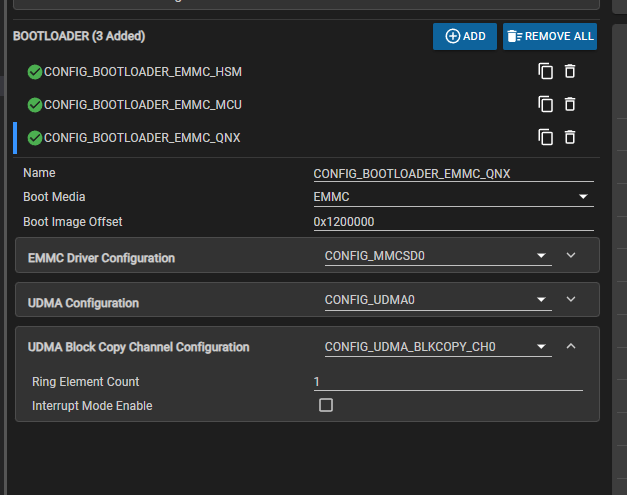主题:AM62P5、 SysConfig 中讨论的其他器件
工具/软件:
您好团队
我从后面跟着公会 3.1.1.1.一般信息— 用于构建 tiboot3.
Make 过程成功、未更改 配置 board-support/ti-u-boot-2025.01+git/configs/am62px_evm_r5_defconfig、 但 EVM 无法使用此 tiboot3 映像启动。
如何生成构建可引导映像?
关于编译 uboot 的另一个问题是如何构建最快的引导映像。
下面的日志是 TI 工程师的 tiboot3 构建、tispl 和我们的 uboot 构建。 加载 tiboot3 并在大约 2s 内启动启动启动界面。 这对我们来说是太漫长了。
U-Boot SPL 2025.01-00406-gcd91d7360181 (2025 年 3 月 25 日 — 16:14:37 +0000)
SYSFW ABI:4.0(固件版本 0x000b'11.0.7--v11.00.07 (Fancy Rat)')
SPL 初始栈使用量:17056 字节
尝试从 MMC2 引导
身份验证已通过
身份验证已通过
身份验证已通过
身份验证已通过
身份验证已通过
在 ARM64 内核上启动 ATF……
注意:BL31:v2.12.0(发行版):11.00.08-1-gb11beb2b6-dirty
注意:BL31:建造时间:12:35:58, 2025 年 3 月 24 日
U-Boot SPL 2025.01-gcd91d7360181-脏污 (2025 年 7 月 31 日 — 16:27:31 +0800)
SYSFW ABI:4.0(固件版本 0x000b'11.0.7--v11.00.07 (Fancy Rat)')
SPL 初始栈使用量:1904 字节
尝试从 MMC2 引导
身份验证已通过
身份验证已通过
U-Boot 2025.01-gcd91d7360181- Dirty (2025 年 7 月 31 日 — 16:27:31 +0800)
SOC:AM62PX SR1.0 HS-SOC FS
型号:Texas Instruments AM62P5 SK
DRAM:2 GiB(共 8 GiB)
内核:86 个器件、27 个 uclasses、器件树:单独
MMC:MMC@fa10000:0、MMC@fa00000:1
从无处加载环境... 好的
IN:串行
输出:串行
错误:序列