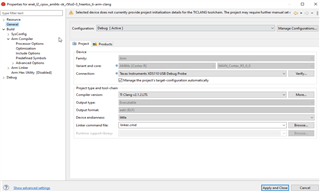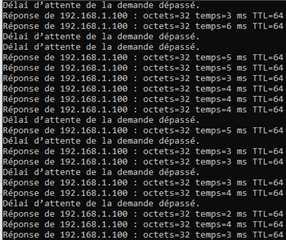您好!
使用最新版本的 MCU-Plus SDK 08.05.00.24、"Enet Layer 2 CPSW"示例在 SK-AM64x 上不再起作用。 示例适用于 SDK 版本08.04.00.17。
这是 Debug-UART 的输出:
==========================
Layer 2 CPSW Test
==========================
Init all peripheral clocks
----------------------------------------------
Enabling clocks!
Create RX tasks
----------------------------------------------
cpsw-3g: Create RX task
Open all peripherals
----------------------------------------------
cpsw-3g: Open enet
EnetAppUtils_reduceCoreMacAllocation: Reduced Mac Address Allocation for CoreId:1 From 4 To 3
Init all configs
----------------------------------------------
cpsw-3g: init config
Mdio_open: MDIO Manual_Mode enabled
EnetRm_open: Resource partition validation failed: -3
EnetMod_open: cpsw3g.rm: Failed to open: -3
Cpsw_openInternal: Failed to open RM: -3
Assertion @ Line: 984 in /home/gtbldadm/nightlybuilds/mcupsdk_internal/jenkins/mcu_plus_sdk_am64x_08_05_00_24/source/networking/enet/core/src/per/V1/cpsw.c: hCpsw->hRxRsvdFlow != NULL
BTW:我正在讨论 MCU-PLUS-SDK-AM64X,但在创建线程时无法选择此器件型号...