Other Parts Discussed in Thread: SK-AM62P-LP, AM62P
主题中讨论的其他器件:AM62P、
我正在对 SK-AM62P-LP.SDK 上的 AM62P SDK 进行评估、如下所示:
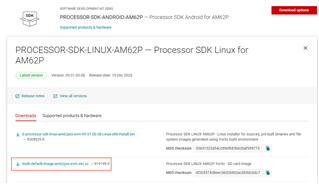
我将测试 VPU 的视频编解码器、 AM62P Yocto SDK 用户手册中有许多不同之处。3.9多媒体视频编解码器
我使用命令"v4l2-compliance -d0"
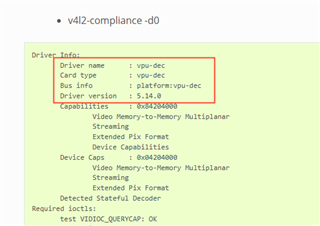
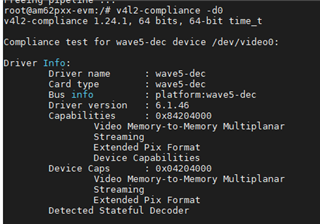
我想播放 MP4视频
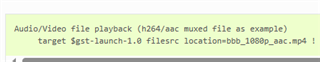

警告:错误的管道:无元素"faad"
然后,我删除爸爸,

您能帮助我们来看看这个案例并给出解决方案吗?
非常感谢!


