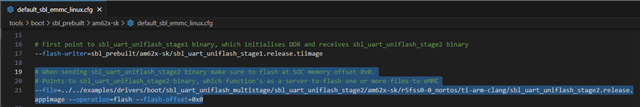主题中讨论的其他器件:UNIFLASH
您好、专家!
我正在尝试使用此 链接优化 Linux 的引导时间 ,同时执行步骤以减少从 链路中的引导加载程序时间,但同时在闪存 SBL 时使用"
DEFAULT_SBL_eMMC_Linux.cfg"此配置文件出错。
repl@repl-HP-EliteBook-840-G4:~/ti/mcu_plus_sdk_am62x_09_02_00_38/tools/boot$ sudo python3 uart_uniflash.py -p /dev/ttyUSB0 --cfg=sbl_prebuilt/am62x-sk/default_sbl_emmc_linux.cfg Parsing config file ... Parsing config file ... SUCCESS. Found 9 command(s) !!! Executing command 1 of 9 ... Found flash writer ... sending sbl_prebuilt/am62x-sk/sbl_uart_uniflash_stage1.release.tiimage Sent flashwriter sbl_prebuilt/am62x-sk/sbl_uart_uniflash_stage1.release.tiimage of size 247105 bytes in 23.66s. Executing command 2 of 9 ... Command arguments : --file=../../examples/drivers/boot/sbl_uart_uniflash_multistage/sbl_uart_uniflash_stage1/am62x-sk/r5fss0-0_nortos/ti-arm-clang/sbl_uart_uniflash_stage1.release.out --operation=flash --flash-offset=0x0 Sending ../../examples/drivers/boot/sbl_uart_uniflash_multistage/sbl_uart_uniflash_stage1/am62x-sk/r5fss0-0_nortos/ti-arm-clang/sbl_uart_uniflash_stage1.release.out.part1: 1054742bytes [01:42, 10719.26bytes/s]error_count reached 16, aborting. Sending ../../examples/drivers/boot/sbl_uart_uniflash_multistage/sbl_uart_uniflash_stage1/am62x-sk/r5fss0-0_nortos/ti-arm-clang/sbl_uart_uniflash_stage1.release.out.part1: 1054744bytes [01:42, 10719.26bytes/s] [ERROR] XMODEM recv failed, no response OR incorrect response from EVM OR cancelled by user, Power cycle EVM and run this script again !!!
此脚本失败的原因是什么?
谢谢。此致、
Aditya T