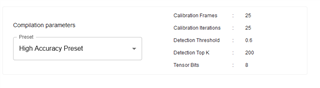工具与软件:
您好!
我正在尝试基于 yolox Slite 为 am62a 器件构建自定义检测模型。
我在带 Docker 选项的主分支上使用 edgeai-tensorlab。
培训效果很好、但在编译步骤中我遇到了这个错误
INFO:20240831-044036: infer - od-8220 - this may take some time...Traceback (most recent call last):
File "/opt/code/edgeai-benchmark/edgeai_benchmark/pipelines/pipeline_runner.py", line 203, in _run_pipeline
result = cls._run_pipeline_impl(basic_settings, pipeline_config, description)
File "/opt/code/edgeai-benchmark/edgeai_benchmark/pipelines/pipeline_runner.py", line 176, in _run_pipeline_impl
accuracy_result = accuracy_pipeline(description)
File "/opt/code/edgeai-benchmark/edgeai_benchmark/pipelines/accuracy_pipeline.py", line 87, in __call__
param_result = self._run(description=description)
File "/opt/code/edgeai-benchmark/edgeai_benchmark/pipelines/accuracy_pipeline.py", line 138, in _run
output_list = self._infer_frames(description)
File "/opt/code/edgeai-benchmark/edgeai_benchmark/pipelines/accuracy_pipeline.py", line 192, in _infer_frames
is_ok = session.start_infer()
File "/opt/code/edgeai-benchmark/edgeai_benchmark/sessions/onnxrt_session.py", line 77, in start_infer
super().start_infer()
File "/opt/code/edgeai-benchmark/edgeai_benchmark/sessions/basert_session.py", line 171, in start_infer
raise FileNotFoundError(error_message)
FileNotFoundError: ERROR:20240831-044036: artifacts_folder is missing, please run import (on pc) - /opt/code/edgeai-modelmaker/data/projects/resized_640_640_weather_night_aug_3k/run/20240829-150353/yolox_s_lite/compilation/AM62A/work/od-8220/artifacts
ERROR:20240831-044036: artifacts_folder is missing, please run import (on pc) - /opt/code/edgeai-modelmaker/data/projects/resized_640_640_weather_night_aug_3k/run/20240829-150353/yolox_s_lite/compilation/AM62A/work/od-8220/artifacts
TASKS | 100%|██████████|| 1/1 [00:01<00:00, 1.13s/it]
packaging artifacts to /opt/code/edgeai-modelmaker/data/projects/resized_640_640_weather_night_aug_3k/run/20240829-150353/yolox_s_lite/compilation/AM62A/pkg please wait...
WARNING:20240831-044036: could not package - /opt/code/edgeai-modelmaker/data/projects/resized_640_640_weather_night_aug_3k/run/20240829-150353/yolox_s_lite/compilation/AM62A/work/od-8220
Traceback (most recent call last):
File "/opt/code/edgeai-modelmaker/./scripts/run_modelmaker.py", line 141, in <module>
main(config)
File "/opt/code/edgeai-modelmaker/./scripts/run_modelmaker.py", line 80, in main
model_runner.run()
File "/opt/code/edgeai-modelmaker/edgeai_modelmaker/ai_modules/vision/runner.py", line 187, in run
self.model_compilation.run()
File "/opt/code/edgeai-modelmaker/edgeai_modelmaker/ai_modules/vision/compilation/edgeai_benchmark.py", line 279, in run
edgeai_benchmark.interfaces.package_artifacts(self.settings, self.work_dir, out_dir=self.package_dir, custom_model=True)
File "/opt/code/edgeai-benchmark/edgeai_benchmark/interfaces/run_package.py", line 271, in package_artifacts
with open(os.path.join(out_dir,'artifacts.yaml'), 'w') as fp:
FileNotFoundError: [Errno 2] No such file or directory: '/opt/code/edgeai-modelmaker/data/projects/resized_640_640_weather_night_aug_3k/run/20240829-150353/yolox_s_lite/compilation/AM62A/pkg/artifacts.yaml'
您能帮助一下吗