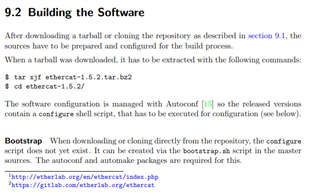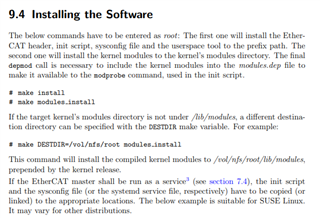工具与软件:
尊敬的专家:
我按照 TI 页面中的这些步骤进行了操作
https://software-dl.ti.com/processor-sdk-linux-rt/esd/AM62PX/10_00_07_04/exports/docs/linux/Foundational_Components_Kernel_Users_Guide html#id19
我安装了内核映像和内核模块。
当前内核
Linux am62pxx-evm 6.6.6.32-rt32-g04a9ad081f0f-dirty #1 smp preempt_RT 星期二10月29 16:47:42 IST 2024 AArch64 GNU/Linux
这个内核版本缺少 Linux 标头。
但我尝试的是、将旧的 Linux 头文件(linux-headers-6.6.32-k3-rt)复制到/usr/linux 中更新的内核名称 src
linux-headers-6.6.32-rt32-g04a9ad081f0f-dirty
您能不能帮助我们使用这些器件构建 EtherCAT 这是我们从目标中删除的最后一个阻止程序吗
构建 EtherCAT 时出错
[64316.553416] ec_master: version magic '6.6.32-k3-rt SMP preempt_rt mod_unload aarch64' should be '6.6.32-rt32-g04a9ad081f0f-dirty SMP preempt_rt mod_unload aarch64' ------error from ethercat installation------ ERROR: could not insert 'ec_master': Exec format error failed
我们重新编译了 EtherCAT 并成功地重建了它、而且还创建了 ethercat.ko 文件、但问题是因为我删除了旧内核的 lib/模块并粘贴了新的内核模块。 在构建 EtherCAT 时、它会自动创建旧内核名称的文件夹并将 EtherCAT 文件夹粘贴到其中。 之后、我手动复制新内核中的文件夹、即使它无法正常工作也是如此。
让我告诉您一件事、我们不会给出安装 EtherCAT 的任何路径 、但我应该自动采用当前内核。
您能告诉我使用相同的旧内核名称或其他内容构建内核映像的步骤吗?
即使旧内核和新内核存在一些依赖关系、我也有一些依赖关系。
最后要补充的是、我们使用相同的旧 Linux-header(/usr/EtherCAT/Linux**)、同时 src 安装它、获取旧的头并构建它。
这是上一个线程、了解我们构建内核的原因。(+) SK-AM62P-LP:Docker 时发生错误-处理器论坛-处理器- TI E2E 支持论坛
此致、
去巴希