主题中讨论的其他器件:SK-AM62B-P1
工具与软件:
大家好、团队成员:
我们要使用 UDA (文件系统和 RAW)验证 eMMC 引导。 您能告诉我如何构建映像和闪存以验证 eMMC UDA 引导模式吗?
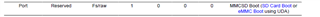
评估板:- AM62B-P1
SDK:- AM62X-AM62X — 适用于 PROCESSOR-SDK-LINUX-RT 的处理器 SDK RT-Linux 版本:09.02.01.10
构建环境:- Yocto 构建环境
此致、
库马尔·阿舒托什
This thread has been locked.
If you have a related question, please click the "Ask a related question" button in the top right corner. The newly created question will be automatically linked to this question.
工具与软件:
大家好、团队成员:
我们要使用 UDA (文件系统和 RAW)验证 eMMC 引导。 您能告诉我如何构建映像和闪存以验证 eMMC UDA 引导模式吗?
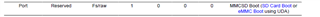
评估板:- AM62B-P1
SDK:- AM62X-AM62X — 适用于 PROCESSOR-SDK-LINUX-RT 的处理器 SDK RT-Linux 版本:09.02.01.10
构建环境:- Yocto 构建环境
此致、
库马尔·阿舒托什
您好、请参阅:
随附的票据具有使用原始模式的 eMMC UDA 引导。 请您确认我们是否只能使用 eMMC UDA 原始模式启动到 u-Boot。 如果不是、请告诉我加载 Linux 映像的步骤。[/QUOT]请参阅以下回复:
此外、您还可以提供使用 FS 模式验证 eMMC UDA 的步骤。步骤如下:
[/quote]
- 创建 MBR 分区表、其中第一个分区为 FAT 格式、用于 U-Boot 映像。 对于 Rootfs、您可能有任意数量的其它分区。
- 将`tiboot3.bin`、`tispl.bin`和`u-boot.img`复制到 FAT 分区。
- 使用 eMMC UDA FS 引导模式进行引导。
成功执行所有步骤并交叉验证图像是否正确刷写(如随附的屏幕截图中所示)后、电路板仍无法启动。 我已附上所遵循流程的屏幕截图、供您参考。
您能否告知是否需要执行任何其他步骤或检查来解决此问题?
附件:
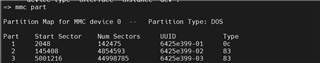
经由 DFU 的刷写过程截图
=> setenv dfu_alt_info_mc"rootfs part 0 2;tiboot3.bin fat 0 1;tispl.bin fat 0 1;u-boot.img fat 0 1;uEnv.txt fat 0 1"
=> setenv dfu_alt_info ${dfu_alt_info_mmc}
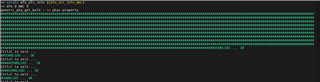
分区详细信息和文件验证。
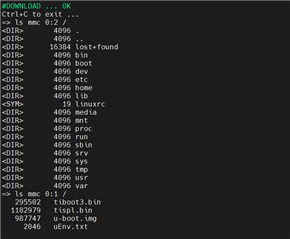
此致、
库马尔·阿舒托什
您好!
`m`器件`的输出显示 FAT 分区未标记为可引导、因此 ROM 无法引导` tiboot3.bin。
请使用如下所示的可引导标志标记 FAT 分区
root@am62xx-evm:~# fdisk /dev/mmcblk0 Welcome to fdisk (util-linux 2.39.3). Changes will remain in memory only, until you decide to write them. Be careful before using the write command. Command (m for help): p Disk /dev/mmcblk0: 14.82 GiB, 15913189376 bytes, 31080448 sectors Units: sectors of 1 * 512 = 512 bytes Sector size (logical/physical): 512 bytes / 512 bytes I/O size (minimum/optimal): 512 bytes / 512 bytes Disklabel type: dos Disk identifier: 0x674879bf Device Boot Start End Sectors Size Id Type /dev/mmcblk0p1 2048 264191 262144 128M c W95 FAT32 (LBA) /dev/mmcblk0p2 264192 31080447 30816256 14.7G 83 Linux Command (m for help): a Partition number (1,2, default 2): 1 The bootable flag on partition 1 is enabled now. Command (m for help): w The partition table has been altered. Calling ioctl() to re-read partition table. [ 156.107193] mmcblk0: p1 p2 Syncing disks. root@am62xx-evm:~# sync
此致、
Prashant
Prashant、您好!
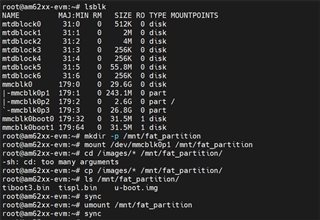
也无法使用"sync"命令进行引导。
由于中已存在引导映像 /dev/mmcblk0boot0 、我们是否需要删除这些映像以确保从正确引导 /dev/mmcblk0p1 ?
2.要从 UDA 分区引导、我们是否需要执行以下命令?MMC partconf 0 1 7 1、MMC bootbus 0 2 0 0。
请确认。
此致、
库马尔·阿舒托什
您好!
1、不是。 如果引导模式设置为 eMMC UDA FS、则 ROM 将尝试从可引导的 FAT 分区引导` tiboot3.bin `。
2.它们仅在 RAW 模式下是必需的。
您能像这样共享 FAT 分区的二进制转储吗
root@am62xx-evm:~# umount /run/media/mmcblk0p1/ root@am62xx-evm:~# dd if=/dev/mmcblk0p1 of=part1.bin 262144+0 records in 262144+0 records out root@am62xx-evm:~# sync ## Share the `part1.bin` binary (preferably compressed).
谢谢!
Prashant、您好!
我已使用 SK-AM62B-P1 EVM 的 HSFS `tiboot3.bin`进行了验证、但仍然存在相同的问题。
所附的 BIN 文件以供参考。
此致、
库马尔·阿舒托什