工具与软件:
尊敬的 TI 团队:
我目前使用的是 AM62x EVM 板、我在使用 USB 主机引导模式(MSC)时遇到了问题。 根据引导配置设置、设置 B7-B0至11010011应启用从 USB MSC 进行主引导。 然而、此配置在此电路板上似乎未能正常工作。
请确认 AM62x EVM 是否正式支持 USB MSC 引导模式? 如果有任何与此模式相关的具体要求或限制、我希望您能提供任何指导或文档。
此致、
Murali Vikash
This thread has been locked.
If you have a related question, please click the "Ask a related question" button in the top right corner. The newly created question will be automatically linked to this question.
工具与软件:
尊敬的 TI 团队:
我目前使用的是 AM62x EVM 板、我在使用 USB 主机引导模式(MSC)时遇到了问题。 根据引导配置设置、设置 B7-B0至11010011应启用从 USB MSC 进行主引导。 然而、此配置在此电路板上似乎未能正常工作。
请确认 AM62x EVM 是否正式支持 USB MSC 引导模式? 如果有任何与此模式相关的具体要求或限制、我希望您能提供任何指导或文档。
此致、
Murali Vikash
刘斌、您好!
感谢您的答复。
我按照以下步骤尝试了在 AM62x EVM 上进行 USB MSC 引导、但遇到了错误:
已使用 BalenaEtcher 将.wic 映像刷写到 USB 驱动器中。
已将用于 USB MSC 引导的引导模式开关配置为以下设置:
开关2 (位置0-7):11001010
开关1 (位置8-15):10000000
已尝试从 USB 驱动器引导。
尽管执行了这些步骤、但电路板仍然无法从 USB MSC 设备启动。 您能否就此问题提供进一步指导? 
此致、
Murali Vikash
尊敬的 Murali:
若要使用 USB MSC 引导、应使用 defconfigam62x_evm_r5_defconfig am62x_r5_usbmsc.config ""编译 U-Boot R5 SPL。 请参阅下面链接的 U-Boot 文档中的表。
您好!
感谢您分享链接。 我注意到、它指的是 U-Boot 文档的版本10、而我目前正在使用 Yocto 的版本9 SDK。 您能否确认使用编译 U-Boot R5 SPL 的步骤是否am62x_evm_r5_defconfig am62x_r5_usbmsc.config也适用于 V9、或者是否应该遵循 V9的特定步骤或配置?
相关联的相位 UBOOT_MACHINE="am62x_evm_r5_usbmsc_defconfig"对于 V9、会出现消息"Please reset Board。" 同样、设置 UBOOT_MACHINE="am62x_evm_r5_defconfig am62x_r5_usbmsc.config"对于 V10、也会出现"请重置电路板"。
是否需要应用任何配置更改或补丁来解决此问题?
此致、Vikash
您好!
当前、设置时UBOOT_MACHINE="am62x_evm_r5_usbmsc_defconfig"对于 V9、[/报价]是的、这对于 SDK9.x 是正确的
[/quote]我遇到消息"Please reset Board"。 [报价]您可能需要以下 U-Boot 补丁。
diff --git a/arch/arm/dts/k3-am625-sk.dts b/arch/arm/dts/k3-am625-sk.dts index 823e4320c3c4..9b19c3153a19 100644 --- a/arch/arm/dts/k3-am625-sk.dts +++ b/arch/arm/dts/k3-am625-sk.dts @@ -569,11 +569,11 @@ }; &usb0 { - dr_mode = "peripheral"; + dr_mode = "host"; }; &usb1 { - dr_mode = "host"; + dr_mode = "peripheral"; pinctrl-names = "default"; pinctrl-0 = <&main_usb1_pins_default>; }; diff --git a/arch/arm/dts/k3-am62x-sk-common-u-boot.dtsi b/arch/arm/dts/k3-am62x-sk-common-u-boot.dtsi index 4265b434168b..b1a724a117fd 100644 --- a/arch/arm/dts/k3-am62x-sk-common-u-boot.dtsi +++ b/arch/arm/dts/k3-am62x-sk-common-u-boot.dtsi @@ -122,7 +122,7 @@ }; &usb0 { - dr_mode = "peripheral"; + dr_mode = "host"; /* Since role switching is not supported in U-Boot */ /delete-property/ extcon; bootph-pre-ram; @@ -133,6 +133,7 @@ }; &usb1 { + dr_mode = "peripheral"; bootph-pre-ram; };
您好、Bin Liu。
感谢您提供该补丁; uboot 现在已启动并正在运行。 但是、在调用日志以供您参考后、我会遇到问题。
U-Boot SPL 2023.04-ti-gf9b966c67473 (Mar 19 2024 - 20:31:40 +0000)
SYSFW ABI: 3.1 (firmware rev 0x0009 '9.2.7--v09.02.07 (Kool Koala)')
SPL initial stack usage: 13408 bytes
Trying to boot from USB
Bus usb@31000000: Register 1000840 NbrPorts 1
Starting the controller
USB XHCI 1.10
scanning bus usb@31000000 for devices... 2 USB Device(s) found
scanning usb for storage devices... 1 Storage Device(s) found
Authentication passed
Authentication passed
Authentication passed
Authentication passed
Authentication passed
Starting ATF on ARM64 core...
NOTICE: BL31: v2.10.0(release):v2.10.0-367-g00f1ec6b87-dirty
NOTICE: BL31: Built : 16:09:05, Feb 9 2024
U-Boot SPL 2023.04-ti-gf9b966c67473 (Mar 19 2024 - 20:31:40 +0000)
SYSFW ABI: 3.1 (firmware rev 0x0009 '9.2.7--v09.02.07 (Kool Koala)')
SPL initial stack usage: 1856 bytes
MMC: no card present
** Bad device specification mmc 1 **
Couldn't find partition mmc 1:1
Error: could not access storage.
Trying to boot from USB
Bus usb@31000000: Register 1000840 NbrPorts 1
Starting the controller
USB XHCI 1.10
scanning bus usb@31000000 for devices... 2 USB Device(s) found
scanning usb for storage devices... 1 Storage Device(s) found
Authentication passed
Authentication passed
U-Boot 2023.04-ti-gf9b966c67473 (Mar 19 2024 - 20:31:40 +0000)
SoC: AM62X SR1.0 HS-FS
Model: Texas Instruments AM625 SK
EEPROM not available at 80, trying to read at 81
Board: AM62B-SKEVM-P1 rev A
DRAM: no bloblist found!2 GiB
Core: 72 devices, 32 uclasses, devicetree: separate
MMC: mmc@fa10000: 0, mmc@fa00000: 1
Loading Environment from nowhere... OK
In: serial
Out: serial
Err: serial
Net: eth0: ethernet@8000000port@1
Hit any key to stop autoboot: 0
switch to partitions #0, OK
mmc0(part 0) is current device
SD/MMC found on device 0
** Invalid partition 1 **
Couldn't find partition mmc 0
Can't set block device
** Invalid partition 1 **
Can't set block device
** Invalid partition 1 **
## Error: "main_cpsw0_qsgmii_phyinit" not defined
** Invalid partition 1 **
Couldn't find partition mmc 0:1
Can't set block device
** Invalid partition 1 **
Couldn't find partition mmc 0:1
Can't set block device
Working FDT set to 88000000
Bad Linux ARM64 Image magic!
switch to partitions #0, OK
mmc0(part 0) is current device
** Invalid partition 1 **
Couldn't find partition mmc 0:1
MMC: no card present
starting USB...
Bus usb@31000000: generic_phy_get_bulk : no phys property
Register 1000840 NbrPorts 1
Starting the controller
USB XHCI 1.10
scanning bus usb@31000000 for devices... 2 USB Device(s) found
scanning usb for storage devices... 1 Storage Device(s) found
Device 0: Vendor: UFD_3.0 Rev: Prod: Silicon-Power
Type: Removable Hard Disk
Capacity: 29660.0 MB = 28.9 GB (60743680 x 512)
... is now current device
Scanning usb 0:1...
Scanning usb 0:1...
Working FDT set to 88000000
MMC: no card present
No EFI system partition
No EFI system partition
Failed to persist EFI variables
"Synchronous Abort" handler, esr 0x96000044
elr: 000000008085909c lr : 0000000080859038 (reloc)
elr: 00000000fff5f09c lr : 00000000fff5f038
x0 : 00000000fdf09cf0 x1 : ffffffffff700000
x2 : fffffffffffca000 x3 : 0000000000000000
x4 : 0000000000000000 x5 : 0000000000000000
x6 : 00000000fdf09cf0 x7 : 0000000000000000
x8 : 00000000fded7820 x9 : 0000000000000008
x10: 00000000000024bc x11: 00000000fded50ac
x12: 0000000000002488 x13: 0000000000000000
x14: 00000000fded7820 x15: 0000000000000002
x16: 00000000fff5f0cc x17: 0000000000000000
x18: 00000000fdee6d80 x19: 0000000000000000
x20: 00000000fdeea650 x21: 00000000fded53a0
x22: 00000000fffb5491 x23: 0000000000000003
x24: 00000000fffe4574 x25: 0000000000000000
x26: 0000000000000000 x27: 0000000000000000
x28: 00000000fdf0a710 x29: 00000000fded5340
Code: f9401001 8b020022 eb02003f 54fffec2 (b8004433)
刘斌、您好!
[报价 userid="7730" url="~/support/processors-group/processors/f/processors-forum/1434795/am623-usb-host-boot-mode-msc-unsupported-on-evm-board/5508486 #5508486"]运行 usbboot我收到以下 消息: ##错误:"usbboot"未定义。
此致、Vikash
刘斌、您好!
附加屏幕截图以供参考
[报价 userid="7730" url="~/support/processors-group/processors/f/processors-forum/1434795/am623-usb-host-boot-mode-msc-unsupported-on-evm-board/5508486 #5508486"]运行 usbboot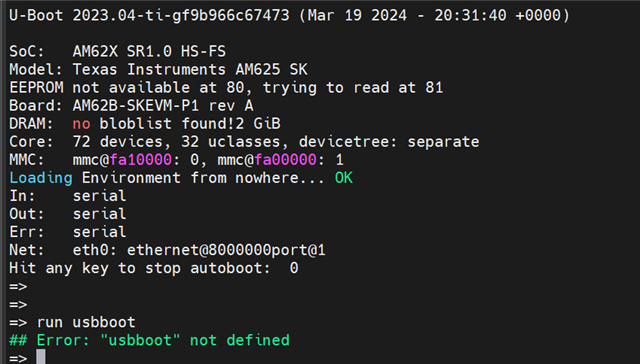

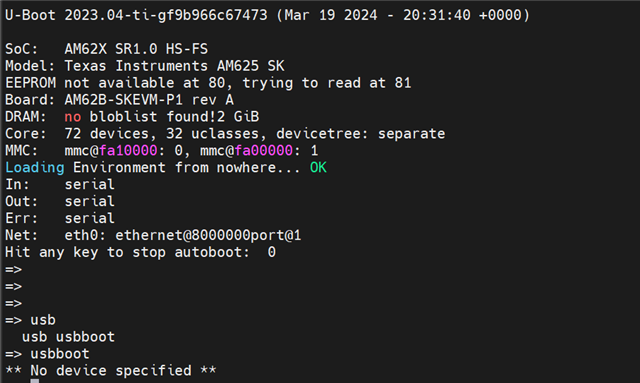

此致、Vikash
您好!
请不要使用"Run usbboot"、而是在 U-Boot 提示符下使用"Run usbboot"?

尊敬的 Vikash:
我可以使用 SDK9.2在 EVM 上重现此问题。 似乎 U-Boot ENV 未正确设置用于 USB MSC 引导。
请不运行"run usb_boot"命令、而是运行以下 U-Boot 命令序列以从 MSC 引导内核。
=> setenv bootargs console=${console}root=/dev/sda2 rw rootfsttype=ext4 rootwait
=> setenv devtype usb;setenv bootpart 0:2;setenv bootfile image
=> USB reset;运行 findfdt;运行 loadfdt;运行 loadimage
=> booti ${loadaddr}-${fdtaddr}
请注意、您需要修改内核配置以将所有 USB 相关选项设置为"=y"、以便在挂载 rootfs 之前枚举 USB MSC 器件。