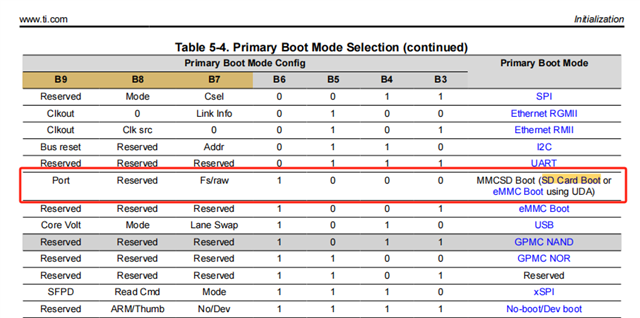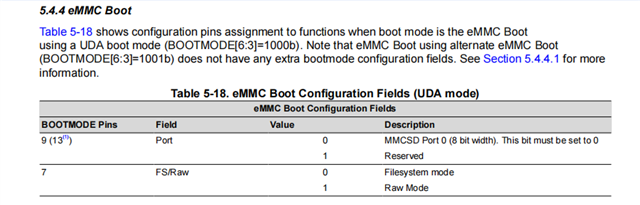工具与软件:
尊敬的 TI 专家:
客户提出其 AM62x 电路板、并可以使用 SD 卡成功引导。 其软件基于 SDK9.2。
现在、他们想要使用 SD 卡将映像刷写到 eMMC。
但是、当他们将映像写入 eMMC 时、会遇到以下错误日志。
[ 34.100373] mmc0: running CQE recovery [ 34.235006] mmc0: running CQE recovery [ 34.243545] mmc0: running CQE recovery [ 34.251916] mmc0: running CQE recovery [ 34.257663] I/O error, dev mmcblk0, sector 14721024 op 0x1:(WRITE) flags 0x4000 phys_seg 9 prio class 2 [ 34.267831] EXT4-fs warning (device mmcblk0p2): ext4_end_bio:343: I/O error 10 writing to inode 259130 starting block 1840256) [ 34.279362] Buffer I/O error on device mmcblk0p2, logical block 1806336 [ 34.286082] Buffer I/O error on device mmcblk0p2, logical block 1806337 [ 34.292776] Buffer I/O error on device mmcblk0p2, logical block 1806338 [ 34.299443] Buffer I/O error on device mmcblk0p2, logical block 1806339 [ 34.306145] Buffer I/O error on device mmcblk0p2, logical block 1806340 [ 34.312842] Buffer I/O error on device mmcblk0p2, logical block 1806341 [ 34.319527] Buffer I/O error on device mmcblk0p2, logical block 1806342 [ 34.326200] Buffer I/O error on device mmcblk0p2, logical block 1806343 [ 34.332865] Buffer I/O error on device mmcblk0p2, logical block 1806344 [ 34.339556] Buffer I/O error on device mmcblk0p2, logical block 1806345
我们不知道原因、其中一个原因是、他们正在使用的 eMMC 是 FEMDRW008G-88A39、其写入性能仅为105MB/s 在我们的默认 SDK 中、我们似乎将使用 HS200模式、您认为这可能是导致该问题的原因吗?我们该如何推进?
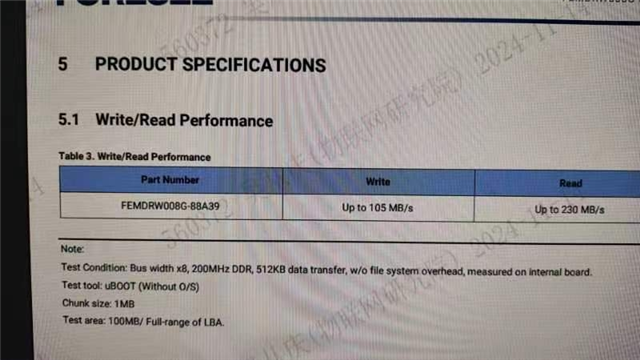
谢谢!
Kevin