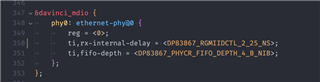主题中讨论的其他器件:DRA821
工具与软件:
大家好、团队成员:
我想 在 MAC 模式下使用 CPSW2G 内核 直接连接到另一台计算机。
测试环境:
| 位置 | J721EXCP01EVM www.ti.com/.../J721EXCP01EVM |
| 示例 | Jacinto-J7200—适用于 PROCESSOR-SDK-LINUX 处理器的 Linux SDK SDK 版本:10.00.07.03 (https://www.ti.com/tool/PROCESSOR-SDK-J7200) |
| 引导模式 | SD 卡 |
| 内核版本 | 6.6.32-ti |
但是、在之前的 SDK 版本09.02.00.04中、CPSW2G 运行良好并可以成功 ping 通 DUT。
在 SDK 版本10.00.07.03中、CPSW2G 为 不会 非常实用 1g. 速度设置。
- 100m ((ethtool -s eth0 speed 100)
root@j7200-evm:~# ethtool -s eth0 speed 100 root@j7200-evm:~# [ 3380.929929] am65-cpsw-nuss 46000000.ethernet eth0: Link is Down [ 3384.005460] am65-cpsw-nuss 46000000.ethernet eth0: Link is Up - 100Mbps/Full - flow control rx/tx root@j7200-evm:~# ping 192.168.3.128 -I eth0 PING 192.168.3.128 (192.168.3.128) from 192.168.3.127 eth0: 56(84) bytes of data. 64 bytes from 192.168.3.128: icmp_seq=1 ttl=64 time=0.472 ms 64 bytes from 192.168.3.128: icmp_seq=2 ttl=64 time=0.389 ms 64 bytes from 192.168.3.128: icmp_seq=3 ttl=64 time=0.394 ms ^C --- 192.168.3.128 ping statistics --- 3 packets transmitted, 3 received, 0% packet loss, time 2040ms
- 1G (ethtool -s eth0速度1000)
root@j7200-evm:~# ethtool -s eth0 speed 1000 root@j7200-evm:~# [ 3474.738015] am65-cpsw-nuss 46000000.ethernet eth0: Link is Down [ 3478.821479] am65-cpsw-nuss 46000000.ethernet eth0: Link is Up - 1Gbps/Full - flow control rx/tx root@j7200-evm:~# ethtool eth0 Settings for eth0: Supported ports: [ TP MII ] Supported link modes: 10baseT/Half 10baseT/Full 100baseT/Half 100baseT/Full 1000baseT/Full Supported pause frame use: Symmetric Supports auto-negotiation: Yes Supported FEC modes: Not reported Advertised link modes: 1000baseT/Full Advertised pause frame use: Symmetric Advertised auto-negotiation: Yes Advertised FEC modes: Not reported Link partner advertised link modes: 10baseT/Half 10baseT/Full 100baseT/Half 100baseT/Full 1000baseT/Full Link partner advertised pause frame use: Symmetric Receive-only Link partner advertised auto-negotiation: Yes Link partner advertised FEC modes: Not reported Speed: 1000Mb/s Duplex: Full Auto-negotiation: on master-slave cfg: preferred slave master-slave status: slave Port: Twisted Pair PHYAD: 0 Transceiver: external MDI-X: Unknown Supports Wake-on: ubgs Wake-on: d SecureOn password: 00:00:00:00:00:00 Current message level: 0x000020f7 (8439) drv probe link ifdown ifup rx_err tx_err hw Link detected: yes root@j7200-evm:~# ping 192.168.3.128 -I eth0 PING 192.168.3.128 (192.168.3.128) from 192.168.3.127 eth0: 56(84) bytes of data. ^C --- 192.168.3.128 ping statistics ---