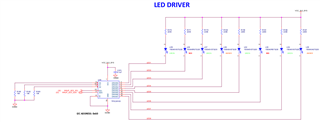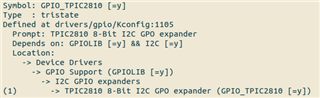主题中讨论的其他器件:SK-AM62B-P1、 SK-AM62B、 SK-AM62-SIP、 TPIC2810
工具与软件:
TPIC2810 是一款基于 I2C 的8位 LED 驱动器、可在下面列出的少数 AM62x EVM 上使用:
- SK-AM62B-P1: https://www.ti.com/tool/SK-AM62B-P1
- SK-AM62B: https://www.ti.com/tool/SK-AM62B
- SK-AM62-SIP: https://www.ti.com/tool/SK-AM62-SIP
此常见问题解答将展示如何在 AM62x EVM 上启用和使用。