主题中讨论的其他器件:UNIFLASH、 TMDS64EVM
工具与软件:
您好、TI 团队:
我使用 default_sbl_emmc_linux_hs.cfg 文件在无 RTOS 的 R5F0_0中刷写简单应用、然后启动 Linux。 我使用 am64x-evm 硬件套件来执行该操作。
在 UART 终端上,我得到了下面. 我的 R5F 应用程序不工作,我不明白为什么引导介质未定义和引导映像大小: 0KB. 仅存在 M4F 内核。 如果我使用了 OSPI 配置、引导介质正常、检测到 R5F、R5F 上的应用程序运行良好。
有人知道为什么在我使用 default_sbl_emmc_linux_hs.cfg 时 eMMC 无法被识别吗?
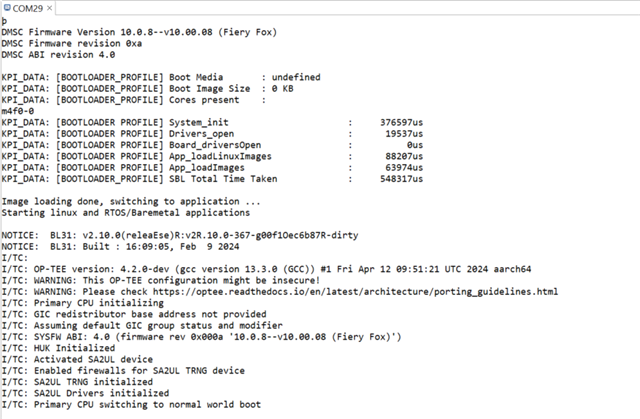
# First point to sbl_uart_uniflash binary, which function's as a server to flash one or more files to eMMC --flash-writer=sbl_prebuilt/am64x-evm/sbl_uart_uniflash.debug.hs_fs.tiimage # Now send one or more files to flash or flashverify as needed. The order of sending files does not matter # When sending bootloader make sure to flash at offset 0x0. ROM expects bootloader at offset 0x0 of eMMC --file=../../examples/drivers/boot/sbl_emmc_linux/am64x-evm/r5fss0-0_nortos/ti-arm-clang/sbl_emmc_linux.debug.hs_fs.tiimage --operation=flash-emmc --flash-offset=0x0 # When sending application image, make sure to flash at offset 0x800000 (default) or to whatever offset your bootloader is configured for --file=../../examples/drivers/ipc/ipc_rpmsg_echo_linux/am64x-evm/system_freertos/ipc_rpmsg_echo_linux_system.debug.appimage.hs_fs --operation=flash-emmc --flash-offset=0x800000 # Linux image is flashed at 0xA00000 or to whatever offset your bootloader is configured for --file=../../tools/boot/linuxAppimageGen/linux.appimage.hs_fs --operation=flash-emmc --flash-offset=0xA00000
