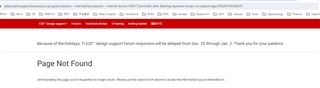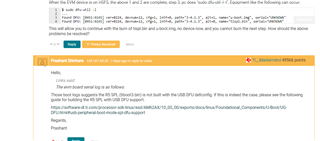工具与软件:
尊敬的 TI:
我参考以下链接来生成 tiboot3.bin、并将其刷写到 EVM 板。
我使用了 mcu_plus_sdk_am62ax_09_00_00_19、在 tiboot3烧录后该器件变为 HSSE。
下一步需要从 eMMC 开始、如何将映像刻录到 eMMC? 我遇到了在进入 DFU 模式时器件无法刻录的问题。
具体操作如下:
EVM 进入 DFU 模式
2. PC 使用以下日志刻录图像:
lutao@ubuntu:/home/tony/Work/DSSAD/uboot-flash-writer/tools/DFU_flash/bin/am62axx-evm/hs$ sudo dfu-util -l dfu-util 0.9 Copyright 2005-2009 Weston Schmidt, Harald Welte and OpenMoko Inc. Copyright 2010-2016 Tormod Volden and Stefan Schmidt This program is Free Software and has ABSOLUTELY NO WARRANTY Please report bugs to sourceforge.net/.../ Found DFU: [0451:6165] ver=0200, devnum=32, cfg=1, intf=0, path="3-4.1", alt=1, name="SocId", serial="01.00.00.00" Found DFU: [0451:6165] ver=0200, devnum=32, cfg=1, intf=0, path="3-4.1", alt=0, name="bootloader", serial="01.00.00.00" lutao@ubuntu:/home/tony/Work/DSSAD/uboot-flash-writer/tools/DFU_flash/bin/am62axx-evm/hs$ sudo dfu-util -R -a bootloader -D tiboot3.bin dfu-util 0.9 Copyright 2005-2009 Weston Schmidt, Harald Welte and OpenMoko Inc. Copyright 2010-2016 Tormod Volden and Stefan Schmidt This program is Free Software and has ABSOLUTELY NO WARRANTY Please report bugs to sourceforge.net/.../ dfu-util: Invalid DFU suffix signature dfu-util: A valid DFU suffix will be required in a future dfu-util release!!! Opening DFU capable USB device... ID 0451:6165 Run-time device DFU version 0110 Claiming USB DFU Interface... Setting Alternate Setting #0 ... Determining device status: state = dfuIDLE, status = 0 dfuIDLE, continuing DFU mode device DFU version 0110 Device returned transfer size 512 Copying data from PC to DFU device Download [=========================] 100% 359889 bytes Download done. state(6) = dfuMANIFEST-SYNC, status(0) = No error condition is present dfu-util: unable to read DFU status after completion Resetting USB to switch back to runtime mode
EVM 板的串行端口日志如下所示:
U-Boot SPL 2021.01 (Jun 21 2023 - 11:56:12 +0530) SYSFW ABI: 3.1 (firmware rev 0x0008 '8.6.4--v08.06.04 (Chill Capybar') am62a_init: board_init_f done am62a_init: spl_boot_device: devstat = 0x53 bootmedia = 0xa bootindex = 0 SPL: Unsupported Boot Device! SPL: failed to boot from all boot devices ### ERROR ### Please RESET the board ###
3.在 tiboot3.bin 烧录后, PC 会执行"sudo dfu-util -l"。 任何器件都无法烧录其他映像(tispl.bin 和 u-boot.img)。
lutao@ubuntu:/home/tony/Work/DSSAD/uboot-flash-writer/tools/DFU_flash/bin/am62axx-evm/hs$ sudo dfu-util -l dfu-util 0.9 Copyright 2005-2009 Weston Schmidt, Harald Welte and OpenMoko Inc. Copyright 2010-2016 Tormod Volden and Stefan Schmidt This program is Free Software and has ABSOLUTELY NO WARRANTY Please report bugs to sourceforge.net/.../
当 EVM 器件处于 HSFS 时、会完成上述1和2操作。 在步骤3中、PC 执行"sudo dfu-util -l"、并出现类似以下内容的设备:
$ sudo dfu-util -l ... Found DFU: [0451:6165] ver=0224, devnum=12, cfg=1, intf=0, path="3-4.1.3", alt=1, name="u-boot.img", serial="UNKNOWN" Found DFU: [0451:6165] ver=0224, devnum=12, cfg=1, intf=0, path="3-4.1.3", alt=0, name="tispl.bin", serial="UNKNOWN"
通过这种方式、您可以继续执行 tispl.bin 和 u-boot.img 刻录。
但是、现在是 HSSE、没有设备、不能进行下一次燃烧。
如何解决上述问题? 您能帮助检查吗?
谢谢。
TAO