主题中讨论的其他器件: DCA1000EVM
工具/软件:
我正在尝试使用 AWR2243BOOST 和 DCA1000EVM 评估板对原始 ADC 捕获进行实验。
我安装了 mmWave Studio 3.0.0.14、FTDI 驱动程序、 Microsoft Visual C++ 2013可再发行软件包和 MATLAB 运行时、如 文件://C:/ti/mmwave_studio_03_00_00_14/docs/mmwave_studio_user_guide.pdf 中所述
但由于出现错误、我无法访问 mmWave Studio GUI:
GM: Constructor
GM: Thu Jun 05 12:10:55 2025
RSTD.Transmit("/Settings")
[12:10:57]
[12:10:57] ### Running Startup script: "C:\ti\mmwave_studio_03_00_00_14\mmWaveStudio\Scripts\Startup.lua" ###
[12:10:57] RSTD.SetAndTransmit ("/Settings/Scripter/Display DateTime" , "1")
[12:10:57] RSTD.SetAndTransmit ("/Settings/Scripter/DateTime Format" , "HH:mm:ss")
[12:10:57] Scripter ignored: Attempt to UnBuild() again or before Build.
[12:10:57] RSTD.SetVar ("/Settings/Clients/Client 0/Dll" , "C:\\ti\\mmwave_studio_03_00_00_14\\mmWaveStudio\\Clients\\\\LabClient.dll")
[12:10:57] RSTD.SetVar ("/Settings/Clients/Client 0/Use" , "TRUE")
[12:10:57] RSTD.SetVar ("/Settings/Clients/Client 1/Use" , "FALSE")
[12:10:57] RSTD.SetVar ("/Settings/Clients/Client 2/Use" , "FALSE")
[12:10:57] RSTD.SetVar ("/Settings/Clients/Client 3/Use" , "FALSE")
[12:10:57] RSTD.SetVar ("/Settings/Clients/Client 4/Use" , "FALSE")
[12:10:57] RSTD.SetVar ("/Settings/AL Client/AL Dll" , "C:\\ti\\mmwave_studio_03_00_00_14\\mmWaveStudio\\RunTime\\SAL.dll")
[12:10:57] RSTD.SetVar ("/Settings/Clients/Client 0/GuiDll" , "")
[12:10:57] RSTD.SetVar ("/Settings/AutoUpdate/Enabled" , "TRUE")
[12:10:57] RSTD.SetVar ("/Settings/AutoUpdate/Interval" , "1")
[12:10:57] RSTD.SetVar ("/Settings/Monitors/UpdateDisplay" , "TRUE")
[12:10:57] RSTD.SetVar ("/Settings/Monitors/OneClickStart" , "TRUE")
[12:10:57] RSTD.SetVar ("/Settings/Automation/Automation Mode" , "false")
[12:10:57] RSTD.Transmit("/")
[12:10:57] RSTD.SaveSettings(): Settings saved to "C:\Users\ArtemGodlevskyi\AppData\Roaming\RSTD\config.xml"
[12:10:57] RSTD.Build()
[12:10:57] RSTD.SaveSettings(): Settings saved to "C:\Users\ArtemGodlevskyi\AppData\Roaming\RSTD\config.xml"
[12:10:57] RSTD.Transmit("/")
[12:10:58] RSTD.AL_Build()
[12:10:58] RSTD.AL_LoadXml()
[12:10:58] RSTD.Transmit("/")
[12:10:58] RSTD.AL_Init()
[12:10:58] RSTD.Clients_Build()
[12:10:58] GM: Init
[12:10:58] GM: Loaded 'C:\ti\mmwave_studio_03_00_00_14\mmWaveStudio\Clients\\LabClient.dll'
[12:10:58] GM: 1 Guest (s) init
[12:10:58] GM: 1 Module(s) init
[12:10:58] GM: 2 Tab (s) init
[12:10:58] RSTD.Client_LoadXml()
[12:11:00] [RadarAPI]: ar1.selectRadarMode(0)
[12:11:01]
[12:11:01] &&&&&&&&&&&&&&&&&&&&
[12:11:01] ***Script FAILED!***
[12:11:01] &&&&&&&&&&&&&&&&&&&&
[12:11:01] Exception message is:
[12:11:01] An attempt was made to load a program with an incorrect format. (Exception from HRESULT: 0x8007000B)
操作系统: Windows 10 Pro
器件:
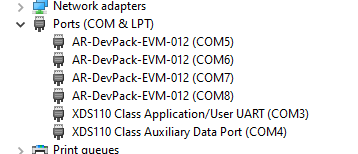
感谢您提供任何帮助和/或建议。
