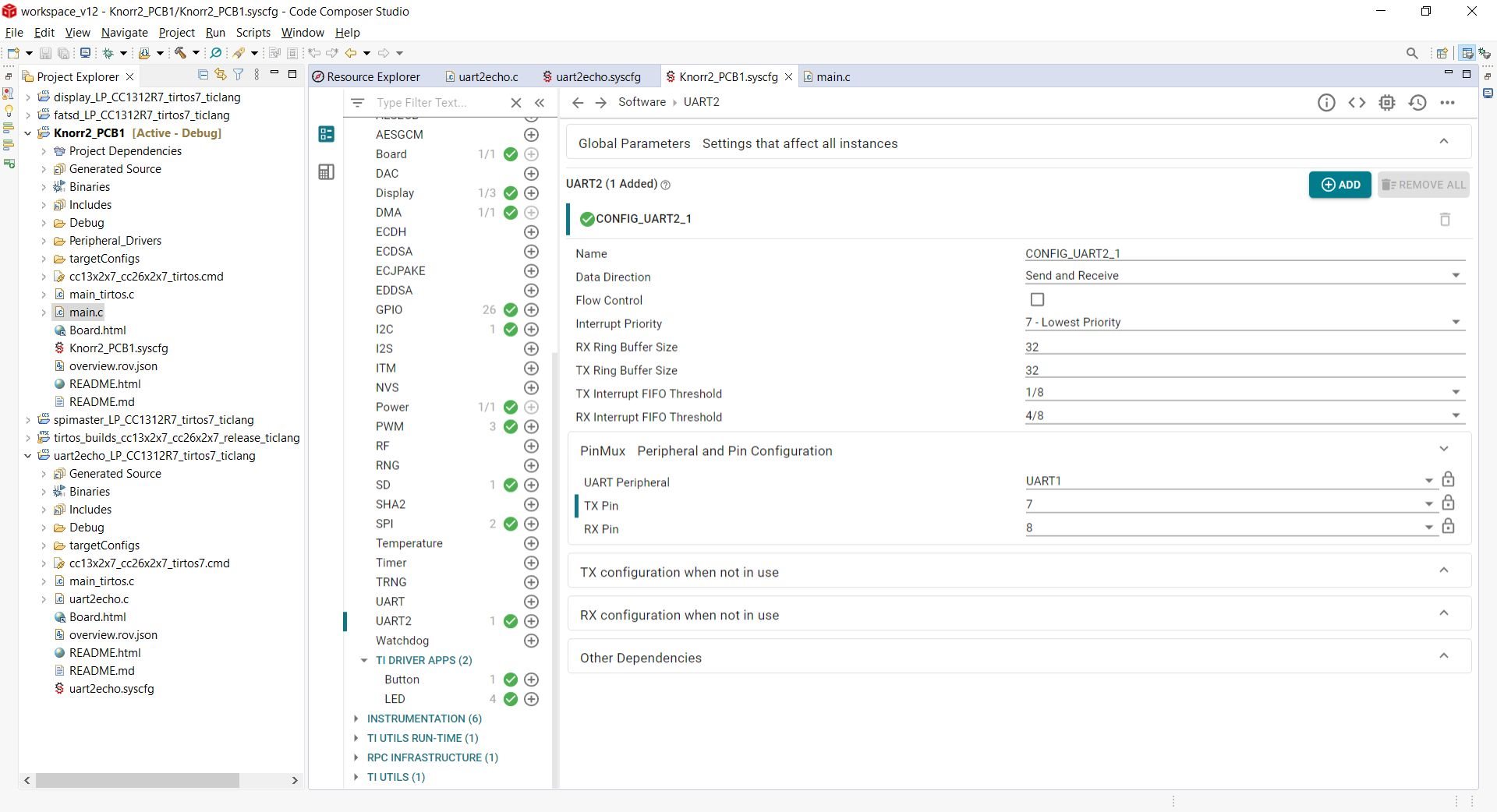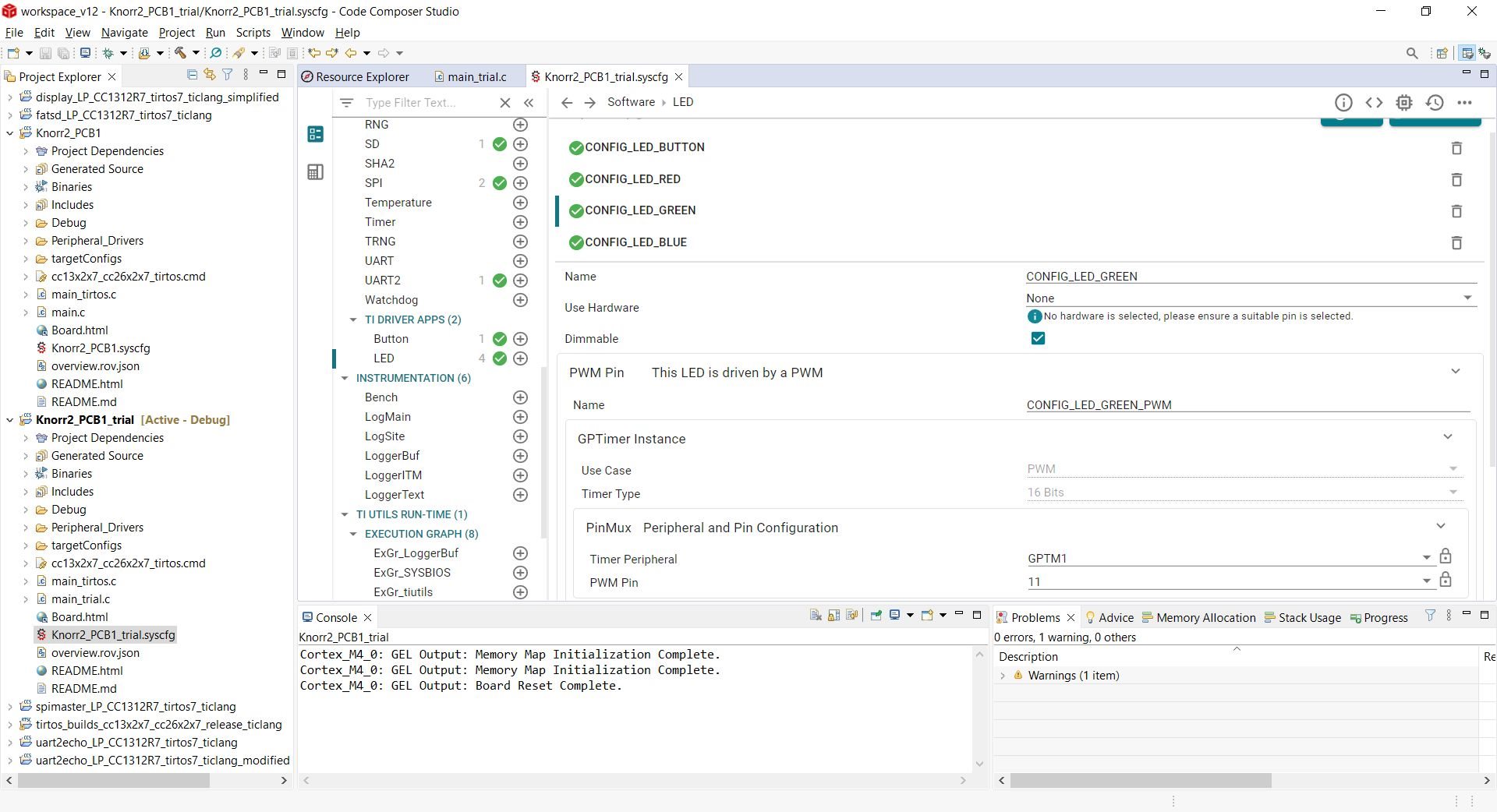Thread 中讨论的其他部件: 、SysConfig
您好!
我使用 CC1312R7创建了自己的电路板、该电路板除其他外设外、还包含 CP2102N-A02-GQFN28R USB 收发器。 遗憾的是、我已将 MCU 的 UART_TX 连接到 USB 收发器的 UART_TX (我对 UART_RX 引脚也进行了同样的操作)。
我的第一个想法是-因为我不想立刻剪断和重新接线-我可以在软件中重新映射引脚吗? 在我的项目中、我使用 了 simplelink_cc13xx_cc26xx_sdk_6_30_01_03、使用 SysConfig 创建配置。 我 正在使用 UART1外设将调试字符串发送到 PC。 我正在使用 LP-CC1312R7中的 XDS110调试器对我的硬件进行编程/调试。 我还使用具有协议解码器的逻辑分析仪来查看数据流量。 在代码中、我使用 TI 驱动程序的 Display 驱动程序(UART 模式)来利用实现的"printf"类函数。 使用 SysConfig 原始值:Display\UART\PinMux\TX 引脚= 8且 Display\UART\PinMux\RX 引脚= 7、尽管 PCB 中的接线错误、但我可以看到使用逻辑分析仪将正确的调试字符串发送到引脚8 (DIO3)。 当我将引脚映射倒转至: Display\UART\PinMux\TX 引脚= 7和 Display\UART\PinMux\RX 引脚= 8时、我可以检测到在任一 MCU 引脚上没有发送字节(我正在监控这两个引脚)。 我认为这可能是由于硬件中的布线错误造成的、因此我将 RX 和 TX 引脚配置为当前未使用的引脚、这些引脚仅连接到硬件中的测试点。 这个配置已经工作(我可以在引脚39上看到带有逻辑分析仪的字符串): Display\UART\PinMux\TX 引脚= 39 (DIO26)和 Display\UART\PinMux\RX 引脚= 40 (DIO27)。 但是、当我同时反转这两个引脚时: Display\UART\PinMux\TX 引脚= 40 (DIO27)和 Display\UART\PinMux\RX 引脚= 39 (DIO26)、使用逻辑分析仪可以在这两个引脚中的任何一个引脚上看不到任何内容。
我追溯了 SysConfig 下生成的文件的内容、它们似乎始终反映了引脚、句柄等的正确配置
我是否跳过一些关键的内容、以便某些重映射配置无法正常工作? 原因可能是什么?
我随附了整个项目以及在工作和非工作情况下处理的所有文件。 切勿介意 main.c 中的其余代码、它只是通过 I2C (顺便说一下)向板载 RTCC IC 写入和读取一些字节。
我希望能就我应该如何解决这一问题提供一些建议。
我还尝试使用 SDK 示例项目"uart2ECHO_LP_CC1312R7 tirtos7_tirang"重新映射 CC1312R7 Launchpad 硬件的 UART 引脚。 我成功了、但该示例项目不使用 TI Display 中间件。 这是否意味着我的问题也在中间件的某处?
谢谢、此致:
Balazs
e2e.ti.com/.../K2_5F00_PCB1_5F00_Doesnt_5F00_Work.zipe2e.ti.com/.../K2_5F00_PCB1_5F00_Works.zip