Other Parts Discussed in Thread: CC1352P7
请注意,本文内容源自机器翻译,可能存在语法或其它翻译错误,仅供参考。如需获取准确内容,请参阅链接中的英语原文或自行翻译。
器件型号:CC1352P7 您好、所有 E2E 社区成员:
最近、有人问我们、ti-wisunfantund 是否可以使用嵌入式 CC1352P7在 BeaglePlay 上工作。
答案是肯定的、它确实起作用、即使是从 eMMC 内存中加载的默认 Debian 映像也是如此。 无需创建可引导 SD 卡。
以下是介绍该过程的快速入门指南:
- 禁用 bcfserial 驱动程序,并根据以下 说明重新引导 BeaglePlay:
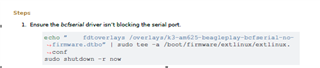
这将使我们能够访问/dev/ttyS4、即连接到嵌入式 CC1352P7的 UART 接口。 - 使用 ns_br 示例从 SIMPLELINK-LOWPOWER-F2 SDK 中刷写嵌入式 CC1352P7:
- 使用 BeaglePlay 上的 TagConnect JTAG 连接。
- 中提到的 cc2538-bsl.py 脚本执行启动应用。 这将使用其内部引导加载程序来刷写芯片。
- 将 BeaglePlay 连接到 Internet 后、从 Apt 安装 libcoap2-bin 以获取 CoAP-CLIENT:
sudo apt install libcoap2-bin
完成上述所有步骤后、请按照 https://github.com/TexasInstruments/ti-wisunfantund/blob/release/INSTALL.md 上的说明操作、您应该拥有一个有效的 ti-wisunfantund 设置!
注意:在 ti-wisunfantund/ti-wisun-webapp/server/src/AppConstants.js 中、建议将默认常量更改为以下内容:
/**
* Program-wide options
*/
const CONSTANTS = {
OUTPUT_DIR_PATH: '/tmp/ti-wisun-webapp/output',
PING_RESULTS_FILE_NAME: 'PingResults.csv',
WFANTUND_PATH: '/usr/local/sbin/wfantund',
BR_FILE_PATH: '/dev/ttyS4',
PROPERTY_UPDATE_INTERVAL: 1000, // in ms
TOPOLOGY_UPDATE_INTERVAL: 10000, // in ms
MANUAL_DEV_MODE: false,
PORT: 81,
HOST: ['192.168.8.1', 'localhost', '192.168.7.2']
};
这将自动使用/dev/ttyS4、并在 BeaglePlay 的大多数网络接口上公开 Web 服务器。
