请注意,本文内容源自机器翻译,可能存在语法或其它翻译错误,仅供参考。如需获取准确内容,请参阅链接中的英语原文或自行翻译。
器件型号:LAUNCHXL-CC1310 主题中讨论的其他器件:CC1310
团队成员:
1.
使用的芯片是 CC1310F32RSM、后者只有32KB 的
此演示例程基于128KB。 如何将其修改为32KB 配置、因为为了操作闪存、我发现工程基于128KB?
2.
CC1310如何计算代码执行时间? 或获取系统内的时钟检测信号呢?
This thread has been locked.
If you have a related question, please click the "Ask a related question" button in the top right corner. The newly created question will be automatically linked to this question.
团队成员:
1.
使用的芯片是 CC1310F32RSM、后者只有32KB 的
此演示例程基于128KB。 如何将其修改为32KB 配置、因为为了操作闪存、我发现工程基于128KB?
2.
CC1310如何计算代码执行时间? 或获取系统内的时钟检测信号呢?
尊敬的 Alex:
SDK 中的示例默认为128KB 闪存型号。
若要减小闪存大小、可以修改项目中的链接器命令文件。
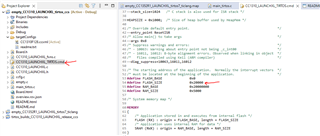
将定义更改为0x8000。
这会将使用的闪存大小减小到32k。 请注意、此示例使用的闪存大小小于32K。
2.有一个时钟模块,您可以在其中设置 Clock.tickPeriod。 您可以在关联的 tirtos 项目中看到此设置。
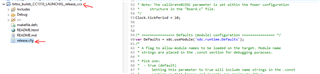
有关时钟模块和其他计时服务的更多信息、请参阅内核用户指南。
希望这可以解答问题。
此致、
SID