大家好、
我们将使用 PUREPATH-WL-CFG 工具对 CC85XX_HEADSET EVK
以下是配置。
1.将 x1 CC85XXDK-HEADSET 编程为具有双向音频的1个主控器件。
2.将2个 CC85XXDK-HEADSET 编程为具有双向音频的从属设备。
观察结果。
1.我们能够将 x1从设备与主设备配对、音频则是双向的。 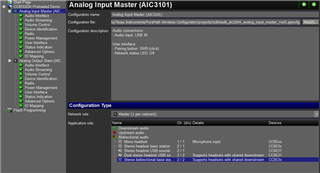
我们面临的问题是两个从器件配对不相同。
只有第一个模块对和 第二个模块不能配对(网络搜索 LED 闪烁)、断开第一个模块后只有第二个模块对。
This thread has been locked.
If you have a related question, please click the "Ask a related question" button in the top right corner. The newly created question will be automatically linked to this question.
大家好、
我们将使用 PUREPATH-WL-CFG 工具对 CC85XX_HEADSET EVK
以下是配置。
1.将 x1 CC85XXDK-HEADSET 编程为具有双向音频的1个主控器件。
2.将2个 CC85XXDK-HEADSET 编程为具有双向音频的从属设备。
观察结果。
1.我们能够将 x1从设备与主设备配对、音频则是双向的。 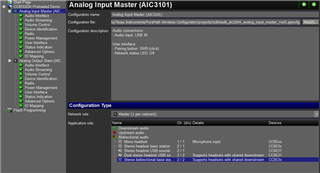
我们面临的问题是两个从器件配对不相同。
只有第一个模块对和 第二个模块不能配对(网络搜索 LED 闪烁)、断开第一个模块后只有第二个模块对。
尊敬的 Mallikarjuanreddy:
您是否已将"模拟输入主器件->无线电->最大从器件数"更改为2个或更多? 对于开箱即用 CC85XXDK 预加载演示、此值默认为1。 您还应查看 Help -> Configurator Help 和 CC85XXDK-Headset Reference Design Guide 、以了解使用多个从器件时的更多注意事项。
此致、
瑞安
配置器帮助文档中的对讲机面板窗口的网络配对部分描述了配对触发器。
Network Pairing Most parts of this section are only active when autonomous operation has been selected. Maximum slave count For protocol masters only: Select the maximum number of protocol slaves to be supported by the network. Note that the maximum slave count should only be set as high as needed by the application: The maximum slave count by itself affects audio streaming robustness and maximum data side-channel throughput, since the timeslot is always dimensioned for this number of protocol slaves. Audio streaming robustness and maximum data side-channel throughput are further reduced by the number of protocol slaves actually participating in the network. Pairing trigger Select the pairing trigger: None For protocol master: Used for protocol slaves with fixed network ID or proximity-based pairing. This allows for button-less protocol masters such as small form-factor USB dongles. For protocol slave: Used when pairing is fixed, i.e. done at configuration time by specifying the protocol master's network ID in the "Default network ID" field. Button For protocol master: Used for protocol slaves that require protocol master pairing signal. For protocol slave: Used for any form of dynamic network pairing, either proximity-based or based pairing signal from the protocol master. Pairing timeout Specify the timeout for the pairing button. The protocol master will enable its pairing signal for this period of time, while protocol slaves will search for suitable networks for this period of time. The protocol master also disables the pairing signal as soon as a slave joins its network. Pairing mechanism For protocol slaves with button-based pairing only: Specify the pairing mechanism to be used: Protocol master pairing signal - The protocol master is required to activate its pairing signal (by button or the NWM_CONTROL_SIGNAL command) Proximity - The protocol slave must be close to the protocol master, so that the master packet's RSSI value is above the specified threshold (see below) Protocol master pairing signal + Proximity - Both conditions must be met Proximity RSSI threshold For protocol slaves with proximity-based pairing only: Specify the RSSI threshold for proximity-based pairing. The threshold can be found by trial and error, or by using the RFT_TXTST_PN and RFT_RXTST_RSSI commands. Default network ID For protocol slaves only: Specify the default network ID, i.e. the 32-bit unique address of a master device. The values 0x00000000 and 0xFFFFFFFF have special meanings and must not be used. The value 0xFFFFFFFE disables the default network ID. The protocol master's unique address can be obtained in two ways: Configurator: Connect the device using a CCDebugger, open the Flash Programming panel and read the "Device ID" from the list of connected devices. External host interface: Read the ID using the DI_GET_DEVICE_INFO command. Pairing filter Specify filtering criteria when joining a network: The protocol master can prevent protocol slaves from other manufacturers from joining its network. The protocol slave can avoid joining protocol masters from other manufacturers, and can also require a product ID filter match on the master's product ID. Product ID filter mask and reference For protocol slaves only: Specify the product ID filtering criteria, where the master's product ID (as configured in the master's device configuration in the "Device Identification" panel) must match the following condition: "Master's product ID" AND "Product ID filter mask" = "Product ID filter mask" AND "Product ID filter reference" "My products" matches Lists entries from the "My Products" list in the "Device Identification" panel that matches the filtering criteria. The stored "My Products" list does not contain information about the network role associated with the product ID. The list will therefore contain all master and slave device configurations with matching manufacturer and product ID.
此致、
瑞安
您好、Ryan、
从"Help"菜单中、
1.通过为从设备指定不同的网络 ID,可以对两者进行配对。
2.主设备还会将音频流式传输到两个从属设备。
问题/意见。
音频从一个从器件流式传输到主器件、而不是两个从器件流式传输到主器件。
2.如果我们断开一个从属设备,第二个从属设备将流式传输音频。
请帮助您理解协议主/从概念。
是否有一个从机将流式传输到 HP,另一个将流式传输到线路?
我们在这里缺少任何概念?
这听起来像是进步、感谢您的更新。 似乎两个从器件都使用相同的逻辑通道、并且 PPCFG 中"模拟输出从器件"的"音频流"选项卡中的这一点没有改变。 我建议您查看 CC85XX 用户指南 、因为您使用的示例并非采用预期格式。
如果两个协议从站产生相同的逻辑信道、则所有权将按先到先得原则授予。 当第一个协议从站离开网络或停止音频通道的流式传输时、"下一个"协议串联从站将获得逻辑通道的所有权。
此致、
瑞安