主题中讨论的其他器件:Wi-SUN、 CC1352R、LPSTK-CC1352R 、 CC1352P7
尊敬的 TI 工程师:
我设置了一组 Wi-SUN 网络、它们正在运行:
- 带通用 IC 的 AM64x 入门套件;刷写了 Debian 映像。
https://www.ti.com/tool/SK-AM64B - CC1352P7-1 Launchpad 连接到 AM64x 入门套件;已刷写 Wi-SUN 边界路由器固件(无 wi-sun 自动启动)
- CC1352R Launchpad;用 Wi-SUN 路由器节点固件和 Wi-SUN 自动启动进行了刷写
- LPSTK-CC1352R;用 Wi-SUN 路由器节点固件和 Wi-SUN 自动启动进行了刷写。
- 收音机设置为日本、其内置默认设置。
每天、我都从 AM64x 入门套件的终端中一步一步地启动 Wi-SUN:
sudo wfantund
sudo wdvottl
设置接口:up true
设置 stack:up true
退出
然后、我也启动了 webapp 服务器。 几分钟后、wi-sun Web 仪表板显示一切都运行良好、并且配置完毕。
然后,他们被留在了过夜。 当我第二天检查他们, wfantund 被拆除。 我的意思是-它正在运行、但没有按照 wdextl CLI 所示启动。 Web 仪表板也显示了这种情况:
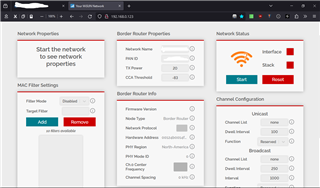
然后、我重新启动 AM64x 并重复上述过程。 他们再次工作。 然而,第二天,当我检查它们时,wfantund 再次失败,如附件所示,wfaddtl 显示为"未初始化"。 我重复了整个过程3天3夜。 Wi-SUN wfantund 从未存活超过24小时。
如何纠正?
我已经投入了这么多的时间和精力,他们的结果是错误的!
这是 TI 质量吗?!
请帮助我修复这些。 我计划将此作为一个新项目提交给我国政府。
此致、
Timmy
