请注意,本文内容源自机器翻译,可能存在语法或其它翻译错误,仅供参考。如需获取准确内容,请参阅链接中的英语原文或自行翻译。
器件型号:CC3220S-LAUNCHXL 主题中讨论的其他器件:UNIFLASH
您好!
我`m的是` cuimg.bin `s使用 μ s wru469h.pdf`第7章中指定的命令行更新。 Uniflash 8.3.0;
但是,在覆盖后,`Certification File Name`始终被清除,即使提供了--cert 也是如此。
如果我们在命令行文件更新后使用 Uniflash 映像创建器打开项目、可以看到这一点。
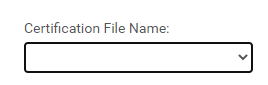
`d可以在下拉列表中看到"ummy-root-ca-cert`是我需要的。 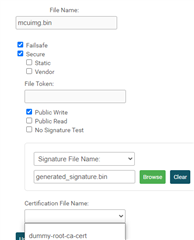
这是需要的、或者我们将得到"操作失败:错误:SLImageCreator.exe:fs_programming error:rett:-10341、ex_err:2633 - FS_ERR_FILE_NOT_exists"
以下是我尝试- mcu 的2种方式(实际上、我调用`{PATH_UNIFLASH}/dslite.bat`)
Executing the following command: > C:\ti\uniflash_8.3.0\simplelink\imagecreator\bin\SLImageCreator.exe project add_file --name Block2Autogenerated --file C:/Users/xxxx/mcuimg.bin --mcu --overwrite --priv C:/Users/xxxx/certs/dummy-root-ca-cert-key --cert C:/Users/xxxx/certs/dummy-root-ca-cert
和--fs_path
Executing the following command: > C:\ti\uniflash_8.3.0\simplelink\imagecreator\bin\SLImageCreator.exe project add_file --name Block2Autogenerated --file C:/Users/xxxx/mcuimg.bin --fs_path /sys/mcuimg.bin --priv C:/Users/xxxx/certs/dummy-root-ca-cert-key --cert C:/Users/xxxx/certs/dummy-root-ca-cert --overwrite --flags failsafe,secure,publicwrite --max_size 262144
如何通过 CLI 成功`mcuimg.bin`更新?
谢谢你。
杰罗姆

