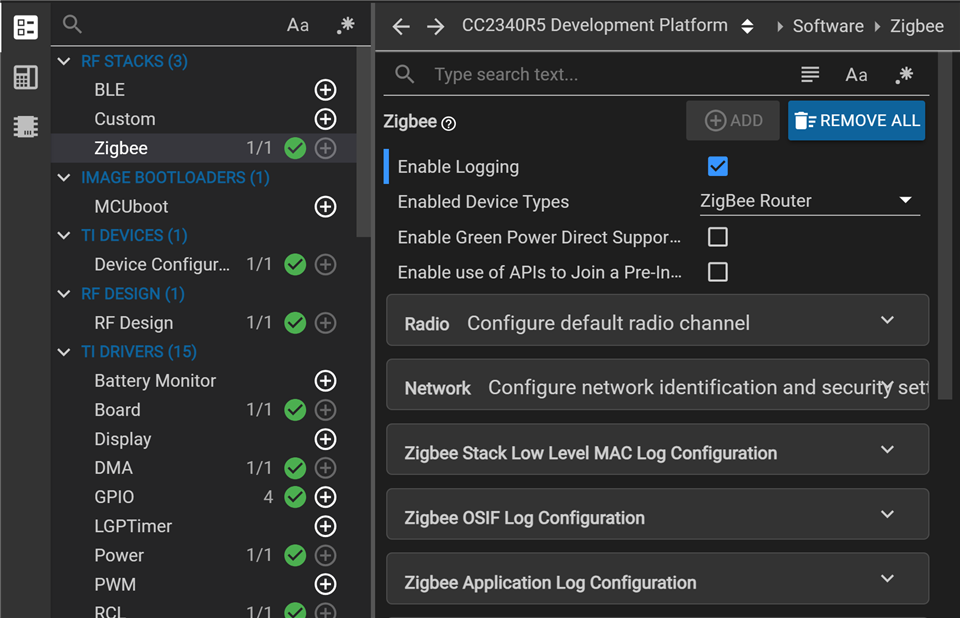主题中讨论的其他器件:SysConfig、 CC2340R5
工具/软件:
你(们)好
运行示例是 门锁。
将日志的初始化添加到我的初始化过程后、它一直处于串行端口输入和输出过程中。 但是、其他 Zigbee 器件的底层逻辑无法正常工作。
期望的效果是、当串行端口上有输入时、应接收字符并执行相应的逻辑处理。 它也通过串行端口输出。 Zigbee 的逻辑也不受影响。
应如何修改?
/* door_lock.c */
#include "uart2callback.h"
MAIN()
{
ARGV_UNUSED;
/* Global ZBOSS initialization */
ZB_INIT("door_lock");
logThread(NULL); // 日志初始化
uart2_printf("zboss_start\r\n");
...
}
/* uart2callback.c */
#include <stdint.h>
#include <stddef.h>
/* POSIX Header files */
#include <semaphore.h>
/* Driver Header files */
#include <ti/drivers/GPIO.h>
#include <ti/drivers/UART2.h>
/* Driver configuration */
#include "ti_drivers_config.h"
#include <stdarg.h>
#define LOG_ENALBE
static sem_t sem;
static volatile size_t numBytesRead;
static UART2_Handle uart;
void uart2_printf(char *buffer);
/*
* ======== callbackFxn ========
*/
void callbackFxn(UART2_Handle handle, void *buffer, size_t count, void *userArg, int_fast16_t status)
{
if (status != UART2_STATUS_SUCCESS)
{
/* RX error occured in UART2_read() */
while (1) {}
}
numBytesRead = count;
sem_post(&sem);
}
/*
* ======== logThread ========
*/
void *logThread(void *arg0)
{
char input;
const char echoPrompt[] = "Echoing characters:\r\n";
UART2_Handle uart;
UART2_Params uartParams;
int32_t semStatus;
uint32_t status = UART2_STATUS_SUCCESS;
/* Call driver init functions */
//GPIO_init();
/* Configure the LED pin */
//GPIO_setConfig(CONFIG_GPIO_LED_0, GPIO_CFG_OUT_STD | GPIO_CFG_OUT_LOW);
/* Create semaphore */
semStatus = sem_init(&sem, 0, 0);
if (semStatus != 0)
{
/* Error creating semaphore */
while (1) {}
}
/* Create a UART in CALLBACK read mode */
UART2_Params_init(&uartParams);
uartParams.readMode = UART2_Mode_CALLBACK;
uartParams.readCallback = callbackFxn;
uartParams.baudRate = 115200;
uart = UART2_open(CONFIG_UART2_0, &uartParams);
if (uart == NULL)
{
/* UART2_open() failed */
while (1) {}
}
/* Turn on user LED to indicate successful initialization */
//GPIO_write(CONFIG_GPIO_LED_0, CONFIG_GPIO_LED_ON);
/* Pass NULL for bytesWritten since it's not used in this example */
UART2_write(uart, echoPrompt, sizeof(echoPrompt), NULL);
/* Loop forever echoing */
while (1)
{
numBytesRead = 0;
/* Pass NULL for bytesRead since it's not used in this example */
status = UART2_read(uart, &input, 1, NULL);
if (status != UART2_STATUS_SUCCESS)
{
/* UART2_read() failed */
while (1) {}
}
/* Do not write until read callback executes */
sem_wait(&sem);
if (numBytesRead > 0)
{
status = UART2_write(uart, &input, 1, NULL);
if (status != UART2_STATUS_SUCCESS)
{
/* UART2_write() failed */
while (1) {}
}
}
}
}
void uart2_printf(char *buffer)
{
#ifdef LOG_ENALBE
int len=strlen(buffer);
if(uart)
{
UART2_write(uart,buffer,len,NULL);
}
#endif
}

此致、
Yongjian