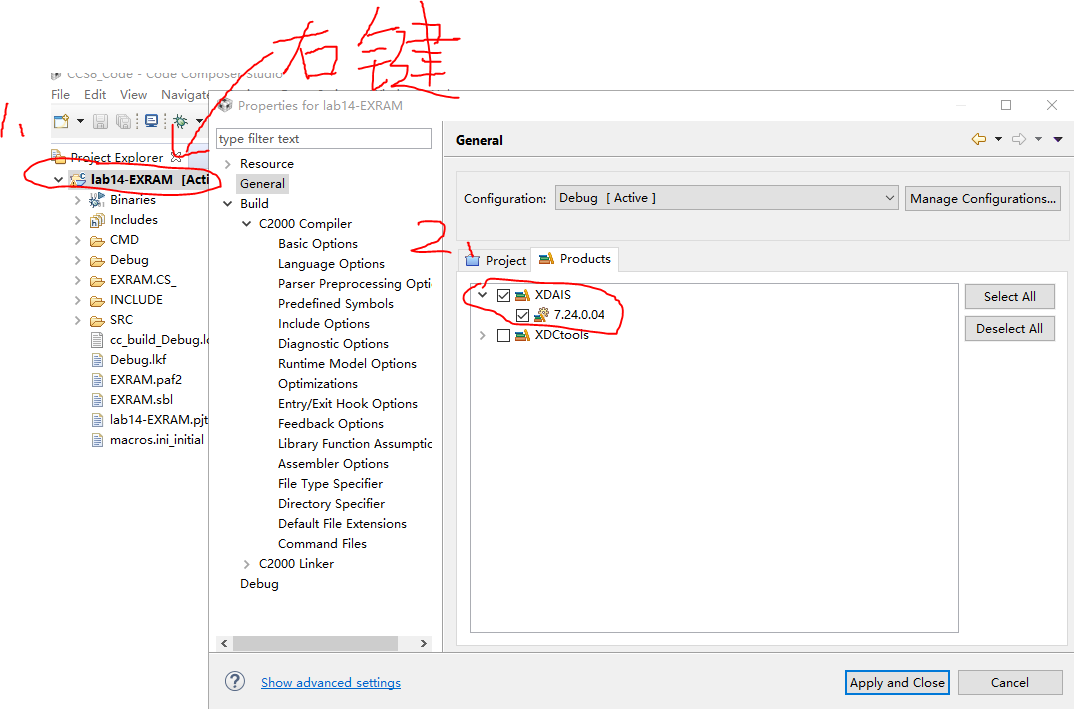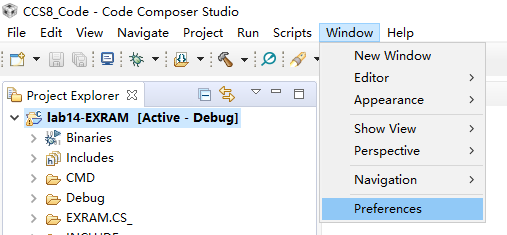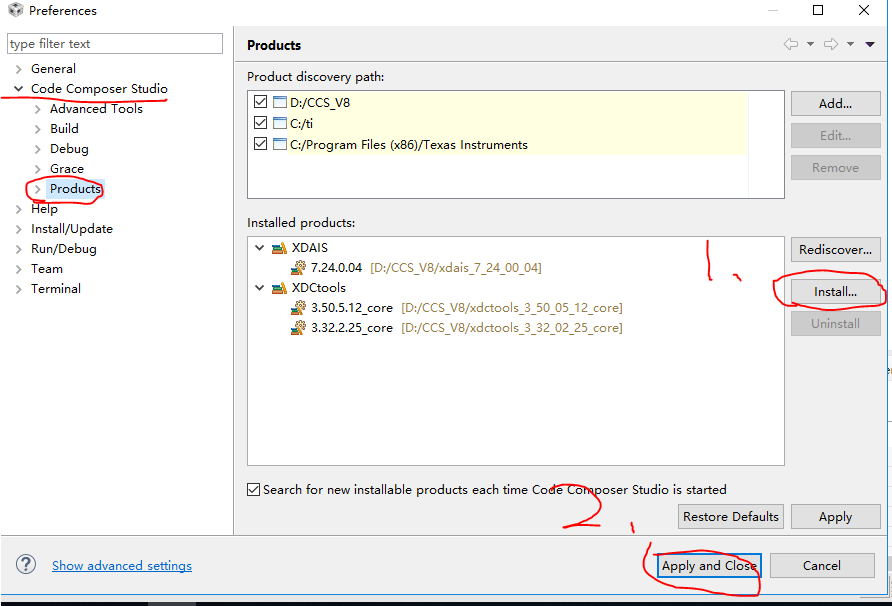……….
**** Build Finished ****
Buildfile generation error occurred..
Product 'XDAIS' v1.0.0 is not currently installed and no compatible version is available. Please install this product or a compatible version.
Build stopped..
两天前卸载了CCS v6,安装了一个CCS v8。然后在编译的时候出现没有安装'XDAIS' v1.0.0的错误。小弟参考了版主们的方法后,最终得出了两个解决方法。特此记录一下。新手上路,大佬们不要喷(很尴尬的)。
方法一
导入工程以后,右键项目,选属性,在general 下,选Products选项卡,取消报错的选项,把XDIAS前面的“√”去掉,然后点击“Apply and Close”
方法来源于
https://e2echina.ti.com/question_answer/microcontrollers/c2000/f/56/p/118209/500366#pi239031350=1
方法二
错误提示说缺少XDAIS,那么就安装一个。缺少的原因网上说法有很多,例如安装的时候没有退出杀毒软件导致文件破损等等。
2.1 下面是XDAIS插件的下载地址:
http://software-dl.ti.com/dsps/dsps_public_sw/sdo_sb/targetcontent/xdais/index.html
2.2 解压以后建议放置在../ti/..目录下,即把文件放在CCS软件的目录下。
2.3 打开CCS软件,在一级子菜单上找到“Window”,点击以后找到”Preferences”选中以后,在弹出来的页面中单击“Code Composer Studio”,单击”Products”,找到“Installed products:”
选中右边的Install,把XDAIS文件选中。这样就把XDAIS插件关联到了CCS的编程软件上了。