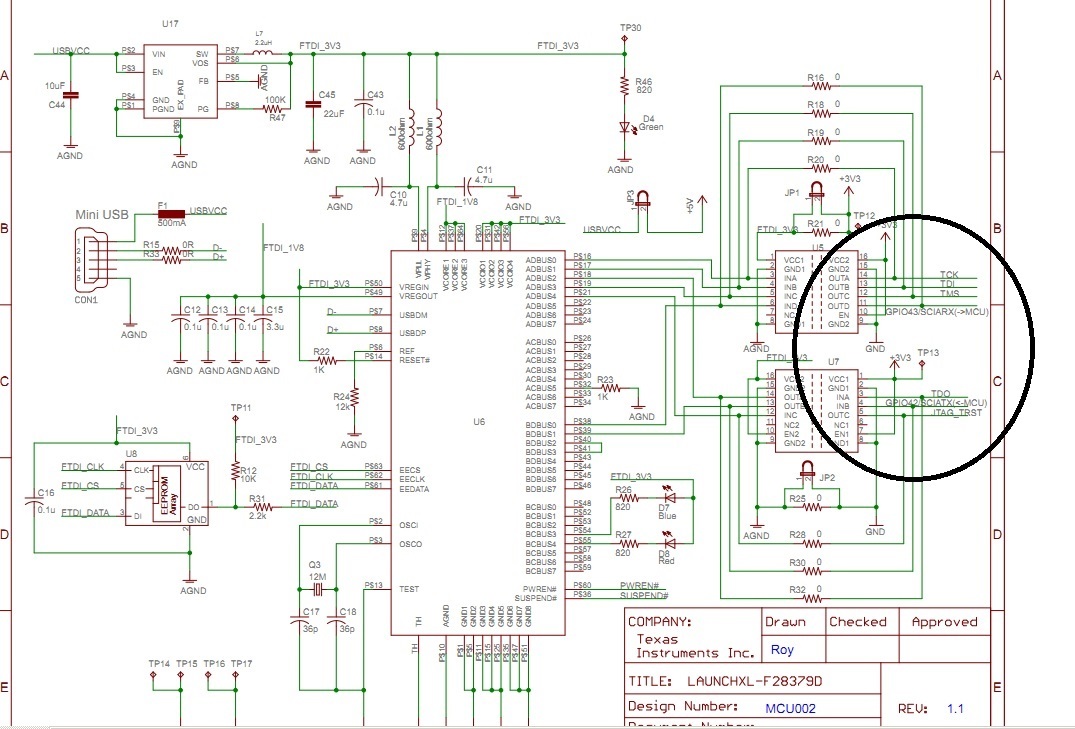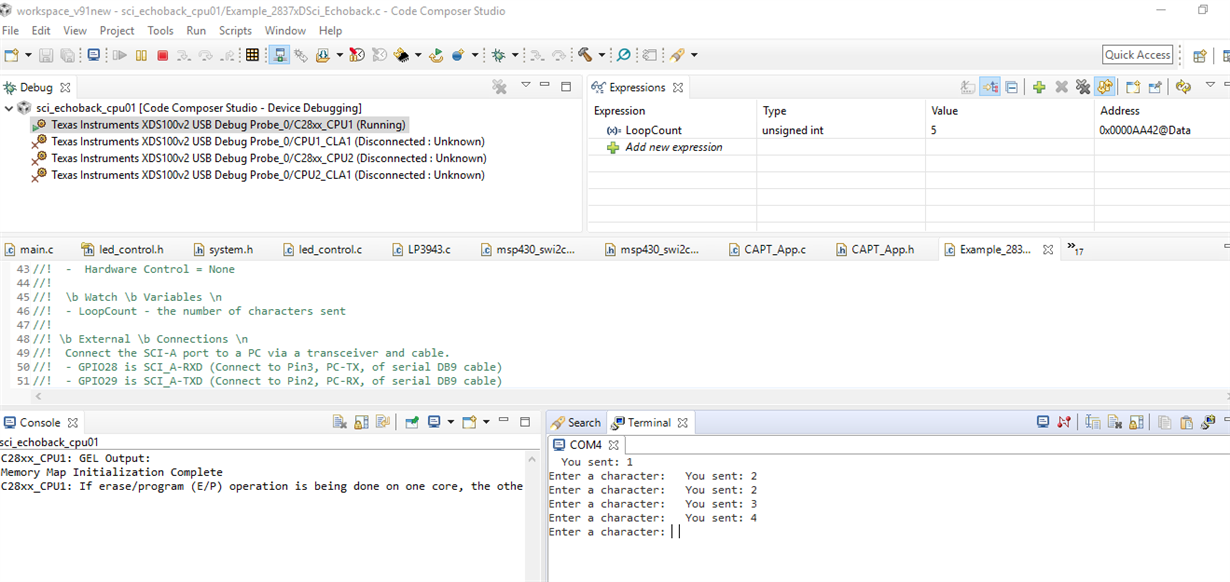烧写了C2000Ware_3_02_00_00\device_support\f2837xd\examples\cpu1\sci_echoback这个例程,在RAM里面调试,串口发送和接收都没有反应。串口转USB是好的 能自收自发,注释里面有这么一句:
Connect the SCI-A port to a PC via a transceiver and cable.
//! - GPIO28 is SCI_A-RXD (Connect to Pin3, PC-TX, of serial DB9 cable)
//! - GPIO29 is SCI_A-TXD (Connect to Pin2, PC-RX, of serial DB9 cable)
于是我板子上3脚接了串口转USB的TX 2脚接了串口转USB的RX,编译烧录运行以后串口调试助手上啥也没有
程序卡在while(SciaRegs.SCIFFRX.bit.RXFFST == 0) { } // wait for empty state这里
例程没有改过,driverlib里面例程也是卡死,
其他串口还没试过
板子刚买 flash里烧了双核点灯的程序在里面 一个核跑一个灯 两个灯能正常跑