Other Parts Discussed in Thread: UNIFLASH
uniflash:Version: 8.5.0.4593
芯片:TMS320F28P650DK9
仿真器:XDS200
菊花链连接:
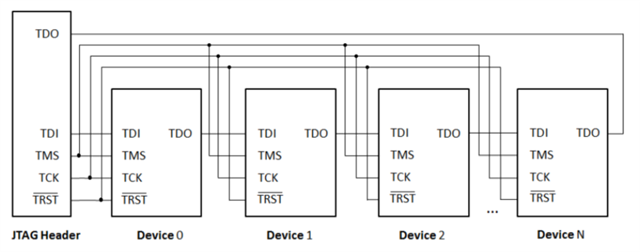
使用uniflash通过一个JATG接口烧录两个DSP,用CCS建立两个.ccxml文件,dsp1.ccxml和dsp2.ccxml,用CCS能正常烧录两个DSP,考虑工厂量产,需要用uniflash或者脚本烧录,遇到以下问题?
1.用uniflash新建Session,导入dsp1.ccxml(菊花链中的第一个DSP)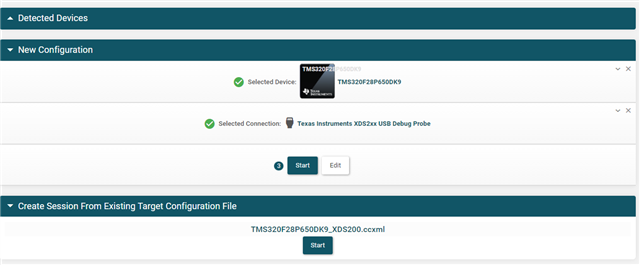 ,Erase Settings 选择Selected Banks Only , 其他都配置完毕且正确,通过Load Image可以正常烧录,通过Standalone Command Line生成DSP1.zip,解压后运行对应的.bat,能够正常烧录DSP,但烧录的代码不起作用,重新上电后运行的还是没烧录之前的代码,但重新配置Erase Settings,选择Necessary Sectors Only(for Program Load)后,按照同样的方法运行重新生成的.bat,能够正常烧录DSP且上电后运行的是当前烧录的代码,但烧录过程的用时很长,大概1到2分钟,量产的时候这个烧录时间无法接受
,Erase Settings 选择Selected Banks Only , 其他都配置完毕且正确,通过Load Image可以正常烧录,通过Standalone Command Line生成DSP1.zip,解压后运行对应的.bat,能够正常烧录DSP,但烧录的代码不起作用,重新上电后运行的还是没烧录之前的代码,但重新配置Erase Settings,选择Necessary Sectors Only(for Program Load)后,按照同样的方法运行重新生成的.bat,能够正常烧录DSP且上电后运行的是当前烧录的代码,但烧录过程的用时很长,大概1到2分钟,量产的时候这个烧录时间无法接受
问题1:为什么Erase Settings选择Selected Banks Only,运行生成的.bat烧录代码,重新上电后烧录的代码不起作用?选择Necessary Sectors Only(for Program Load)却能正常?
2.用uniflash新建Session,导入dsp12.ccxml(菊花链中的第二个DSP),Memory选择下,选择>C28xx_CPU1
问题2:点击Read Target Device,为什么连接不上Device?同时点击Load Image无法烧录
注:dsp1.ccxml和dsp2.ccxml通过CCS都能正常烧录
