现在正在调试SCI—RS232配置如下图 但就是不发数据 请问哪里不对么
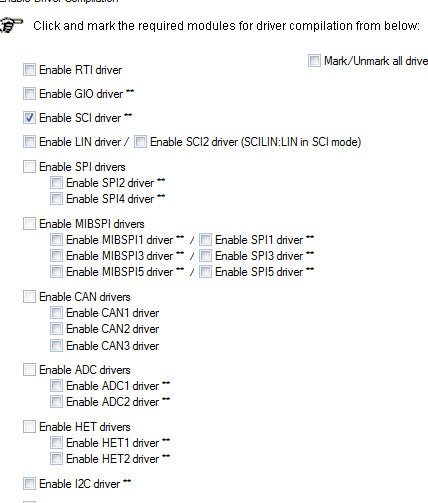
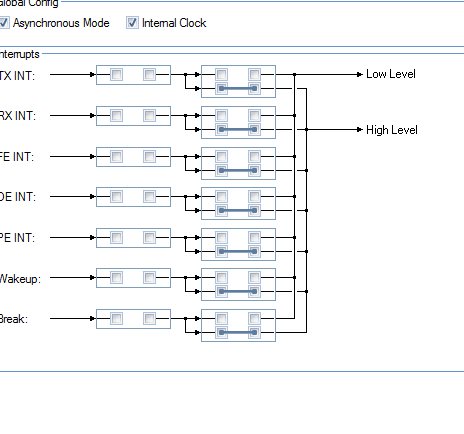
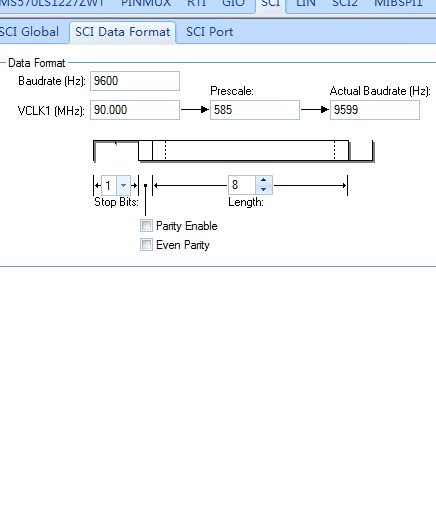
这是程序 按照HAL中的例程写的
#define TSIZE1 10
uint8 TEXT1[TSIZE1]= {'H','E','R','C','U','L','E','S',' ',' '};
#define TSIZE2 18
uint8 TEXT2[TSIZE2]= {'M','I','C','R','O','C','O','N','T','R','O','L','L','E','R','S',' ',' '};
#define TSIZE3 19
uint8 TEXT3[TSIZE3]= {'T','E','X','A','S',' ','I','N','S','T','R','U','M','E','N','T','S','\n','\r'};
void sciDisplayText(sciBASE_t *sci, uint8 *text, uint32 length);
void wait(uint32 time);
#define UART sciREG
/* USER CODE END */
/** @fn void main(void)
* @brief Application main function
* @note This function is empty by default.
*
* This function is called after startup.
* The user can use this function to implement the application.
*/
/* USER CODE BEGIN (2) */
/* USER CODE END */
void main(void)
{
/* USER CODE BEGIN (3) */
sciInit();
while(1)
{
sciDisplayText(UART,&TEXT1[0],TSIZE1);
sciDisplayText(UART,&TEXT2[0],TSIZE2);
sciDisplayText(UART,&TEXT3[0],TSIZE3);
wait(200);
};
/* USER CODE END */
}
/* USER CODE BEGIN (4) */
void sciDisplayText(sciBASE_t *sci, uint8 *text,uint32 length)
{
while(length--)
{
while ((UART->FLR & 0x4) == 4);
sciSendByte(UART,*text++);
}
}
void wait(uint32 time)
{
time--;
}

