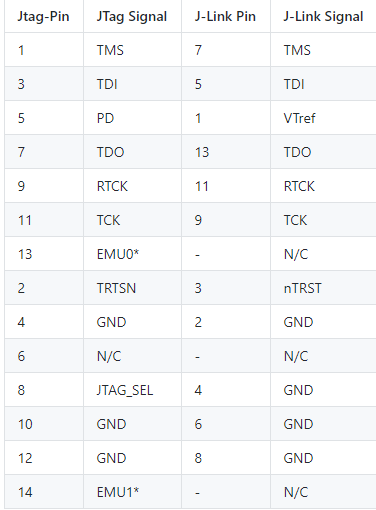最近新买了一个 TMS570LS04x/03x LaunchPad 评估套件,有几个问题:
1)win7 64bit 电脑,XDS100 V2.0驱动(slac632.zip)始终无法安装,试过好几台电脑,有没什么解决办法?;
2)在该评估板上,使用外部JTAG调试,需要特别的步骤吗?我用j-link直接接到J12,发现IDCODE dismatch(用过ccs9.0/uinflash/j-flash),均无法连接;
3)TMS570系列对flash操作,只能通过F021 flash 接口吗?能否将烧写算法下载到RAM中执行,有没有相关资料或示例?