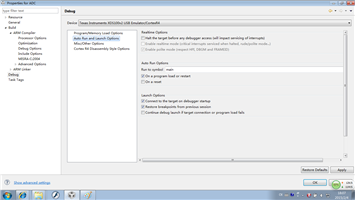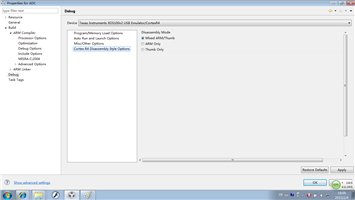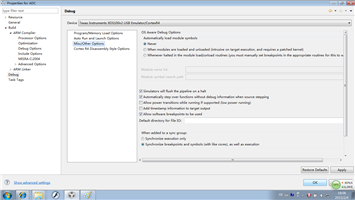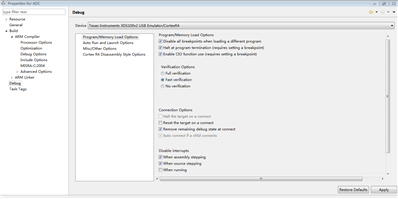按照视频中的步骤完成的例子,加载在CCS中设置属性时debug的设置没有XXflash setting的那一项,debug的时候报错cortext R4 : GEL Output Memory Map Setup for flash @ Adress 0X0cortext R4: Flash Operation timed out waiting for the algorithm to complete.cortext R4:Trouble Halting Target CPU:(Error _1169 @ 0x8000080)Unable to flush instuction cash .Reset the device ,and retry the operation.If erroe persists,confirm configuration ,Operation cancelled.power-cycle the board,and/or try more reliable JTAG settings(e.g. lower TCLK),