This thread has been locked.
If you have a related question, please click the "Ask a related question" button in the top right corner. The newly created question will be automatically linked to this question.
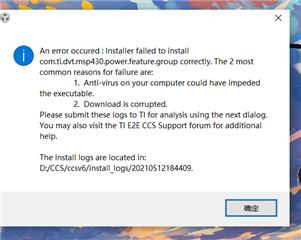 8814.ccs_setup_6.2.0.00050_install.log
8814.ccs_setup_6.2.0.00050_install.log根据您的log文件:
1 create_directories: 文件名、目录名或卷标语法不正确。: "C:\Users\?152~1\AppData\Local\TEXASI~1\CCS\ti\0"
2 CCS_ERROR: Installer failed to install com.ti.dvt.msp430.power.feature.group correctly. The 2 most common reasons for failure are:
1. Anti-virus on your computer could have impeded the executable.
2. Download is corrupted.
请您先按照上述说明修改文件名/路径以及进行关掉防火墙,杀毒软件等后离线安装试试
是使用下面页面的
Single file (offline) installers
https://software-dl.ti.com/ccs/esd/documents/ccs_downloads.html
我认为我出现问题的主要原因是我的电脑用户名是中文的,之前我修改过我的电脑用户名,但是修改后电脑C盘中的用户文件夹的名字还是中文的,所以导致了这个安装问题。请问你有可以彻底修改我的电脑用户名的方法吗?
主要原因是我的电脑用户名是中文的
是的,中文字符是会引起这种错误
但是修改后电脑C盘中的用户文件夹的名字还是中文的,
建议您使用纯英文/字母且不带特殊字符的路径
请问你有可以彻底修改我的电脑用户名的方法吗?