开始下载430F4152芯片时,不能选择All Memory,否则会在第3步Blank Check提示失败。
在我点击Self test之后,提示 1: Data Bus (ALL LOW) 0x0000 (0x0000 - 0x0000) Result: 0x6ADC ... >> ERROR <<
紧接着发现Error灯一直常亮,然后就重新上电了一下,上电后显示屏白屏,无显示,串行USB口位置会出现红色Access denied
This thread has been locked.
If you have a related question, please click the "Ask a related question" button in the top right corner. The newly created question will be automatically linked to this question.
开始下载430F4152芯片时,不能选择All Memory,否则会在第3步Blank Check提示失败。
在我点击Self test之后,提示 1: Data Bus (ALL LOW) 0x0000 (0x0000 - 0x0000) Result: 0x6ADC ... >> ERROR <<
紧接着发现Error灯一直常亮,然后就重新上电了一下,上电后显示屏白屏,无显示,串行USB口位置会出现红色Access denied
官网买的
使用self-test时,连接芯片会造成设备损坏吗?
=== MSP-GANG Self test results ( Tuesday, June 29, 2021, 10:32:19 ) ===
Adapter SN ------:
Hardware --------: : 00.00
Access key ------:
Silicon Number --: 0000 0000 0000 0000
API Firmware ----: 0000: 00.00.00.00
BOOT Firmware ---: 0000: 00.00.00.00
GUI Software ----: MSP-Gang-GUI G430: 01.02.10.00
DLL Software ----: MSP-Gang-DLL D430: 01.02.10.00
================ Test results =============
No. name parameter limits result status
1: Data Bus (ALL LOW) 0x0000 (0x0000 - 0x0000) Result: 0x34C0 ... >> ERROR <<
===== Communication error!! Selftest terminated =======
这是目前的self test信息,之前的没有保存。
使用self-test时,连接芯片会造成设备损坏吗?
理论上不会,但是测试结果应该不正常
1: Data Bus (ALL LOW) 0x0000 (0x0000 - 0x0000) Result: 0x34C0 ... >> ERROR <<
===== Communication error!! Selftest terminated =======
这是目前的self test信息,
这是没有连接芯片的测试报告?请您提供未连接芯片的完整报告,谢谢
我怀疑是硬件有问题了
是的,我也觉得硬件有问题的概率比较大
售后的话,请按照以下方式联系客户支持部门的技术部门,会有技术客服为您提供帮助。
您可以点击一下GUI的About来查看您烧录的软硬件版本,如
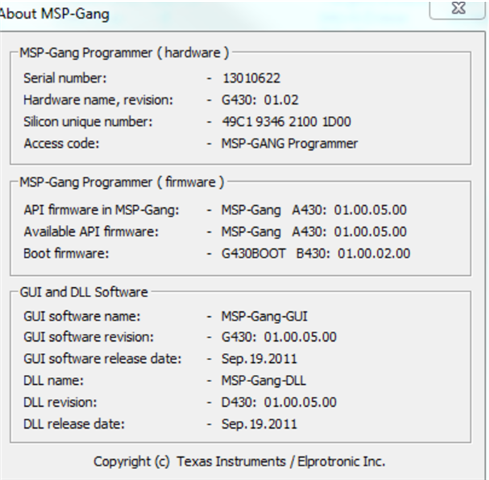
通过查看您的硬件版本以及软件的发行说明来看一下哪种组合是最兼容的
software下载的话,您可以看一下
https://www.ti.com/tool/download/MSP-GANG-SOFTWARE
您可以看一下显示屏上的错误,看是否在https://www.ti.com.cn/cn/lit/ug/slau358q/slau358q.pdf
51页的 Errors from the MSP-GANG Firmware.
从而确定是否是firmware的问题
就我所知这个程序是由Elprotronic 来提供的
https://e2e.ti.com/support/microcontrollers/msp-low-power-microcontrollers-group/msp430/f/msp-low-power-microcontroller-forum/1003025/msp-gang-msp-gang-programmer-can-t-passed-selftest/3706059?tisearch=e2e-sitesearch&keymatch=MSP-GANG%20self%20test%20failed#3706059
和您的情况相同,还是建议您联系之前给出的客户支持部门的技术部门来申请退换