在安装CCS v5过程 进行几分钟后 提示出错,无法继续安装,报错提示如下图片所示,请指教。安装前选择是只安装 MSP430的软件,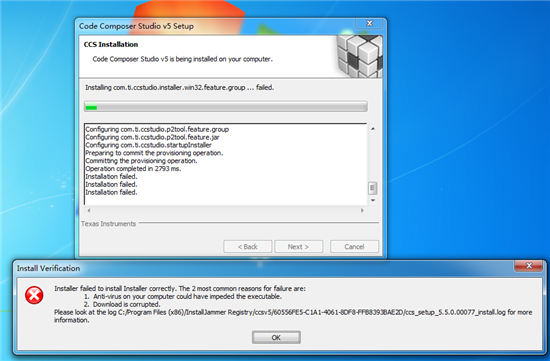
This thread has been locked.
If you have a related question, please click the "Ask a related question" button in the top right corner. The newly created question will be automatically linked to this question.
您的操作系统是什么?
This crash seems to be related to an MS update on NVidia drivers for windows 7, 64 bit machines.
There are many complaints on the web and some solutions. One suggests that this may have something to do with the switching between the two display adapters not working.
As a workaround, could you go into NVidia Control Panel/3D Settings/Manage 3D settings, then for the "Base profile" Global presets, set Preferred graphics processor drop-down to "High-performance NVIDIA processor". It was set on "Auto-select".
可以参考这个帖子 http://e2e.ti.com/support/development_tools/code_composer_studio/f/81/t/262977.aspx
Susan Yang 说:您的操作系统是什么?
This crash seems to be related to an MS update on NVidia drivers for windows 7, 64 bit machines.
There are many complaints on the web and some solutions. One suggests that this may have something to do with the switching between the two display adapters not working.
As a workaround, could you go into NVidia Control Panel/3D Settings/Manage 3D settings, then for the "Base profile" Global presets, set Preferred graphics processor drop-down to "High-performance NVIDIA processor". It was set on "Auto-select".
可以参考这个帖子 http://e2e.ti.com/support/development_tools/code_composer_studio/f/81/t/262977.aspx
另外两条建议:
1.安装时关闭杀毒软件,以及公司安装的相关防护软件。
2.使用管理员模式运行安装程序
Best regards
Wellin