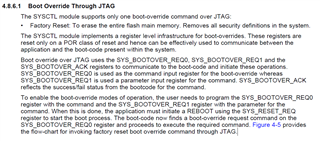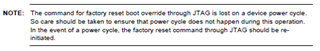I configure the IP protected secure zones, enable JTAG&SWD lock and disable the Factory Reset through boot override flash mailbox on MSP432P4111.
The detailed steps are listed below:
SEC_ZONE0_PARAMS
- SEC_ZONE0_SECEN = 0u;
- SEC_ZONE0_LENGTH = DEVICE_IP_PROTECTION_ZONE0_LENGTH;
- SEC_ZONE0_START_ADDR = DEVICE_IP_PROTECTION_ZONE0_START_ADDR;
- SEC_ZONE_ENCUPDATE_EN = 0u;
- SEC_ZONE_DATA_EN = 0u;
- SEC_ZONE_AESINIT_VECT[0] = random 16bit key
- SEC_ZONE_SECKEYS[0] = random 16bit key
- SEC_ZONE_UNENC_PWD[0] = random 16bit key
JTAG_SWD_LOCK_PARAMS
- JTAG_SWD_LOCK_SECEN = 0u
- JTAG_SWD_LOCK_AES_INIT_VECT[0u] = random 16bit key
- JTAG_SWD_LOCK_AES_SECKEYS[0u] = random 16bit key
- JTAG_SWD_LOCK_UNENC_PWD[0u] = random 16bit key
FACTORY_RESET_ENABLE
- FACTORY_RESET_ENABLE = 0u
I want to unlock the JTAG&SWD and re-enable Factory reset after the operations.
All process are operated the registers of boot override flash mailbox through SimpleLink.
Referecnce:MSP432P4111_RM.pdf