Other Parts Discussed in Thread: TMDS273EVM
自己按ti推荐的设计做的双芯片级联(AM273X + 2xAWR2243 EVM)硬件,仿真器用的这个XDS110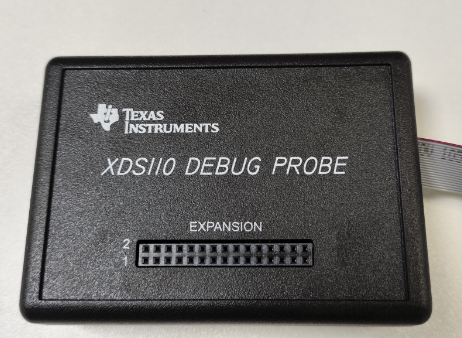 ,请问如何用LVDS采数;
,请问如何用LVDS采数;
This thread has been locked.
If you have a related question, please click the "Ask a related question" button in the top right corner. The newly created question will be automatically linked to this question.
自己按ti推荐的设计做的双芯片级联(AM273X + 2xAWR2243 EVM)硬件,仿真器用的这个XDS110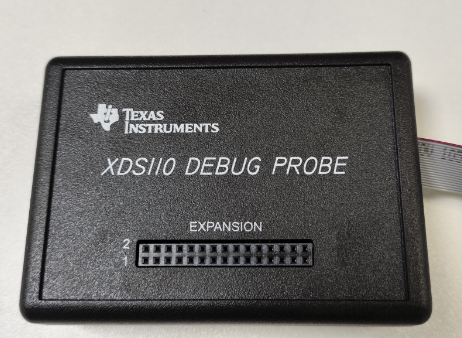 ,请问如何用LVDS采数;
,请问如何用LVDS采数;
您好,
澄清一下,您是在问如何将 XDS110 调试探针连接到您的硬件并使用调试器,或者如何使用 LVDS 高速串行接口?
您使用的是 TMDS273EVM 还是定制硬件?
我的目的是要双芯片级联(AM273X + 2xAWR2243 EVM)硬件采数,但按文档的描述LVDS采数需要用CCS DEBUG加载固件,接着我就购买了XDS110 调试探针,XDS110 test connect打印这些:
[Start: Texas Instruments XDS110 USB Debug Probe_0]
Execute the command:
%ccs_base%/common/uscif/dbgjtag -f %boarddatafile% -rv -o -S integrity
[Result]
-----[Print the board config pathname(s)]------------------------------------
C:\Users\LENOVO\AppData\Local\TEXASI~1\CCS\
ccs1240\0\0\BrdDat\testBoard.dat
-----[Print the reset-command software log-file]-----------------------------
This utility has selected a 100/110/510 class product.
This utility will load the adapter 'jioxds110.dll'.
The library build date was 'Jun 2 2023'.
The library build time was '12:47:07'.
The library package version is '9.12.0.00150'.
The library component version is '35.35.0.0'.
The controller does not use a programmable FPGA.
An error occurred while hard opening the controller.
-----[An error has occurred and this utility has aborted]--------------------
This error is generated by TI's USCIF driver or utilities.
The value is '-267' (0xfffffef5).
The title is 'SC_ERR_XDS110_TARGET_SUPPLY'.
The explanation is:
The controller could not detect valid target supply. Check target
JTAG connection and/or connection setting specifying voltage level.
[End: Texas Instruments XDS110 USB Debug Probe_0]
不知是不是新买的XDS110仿真器有问题