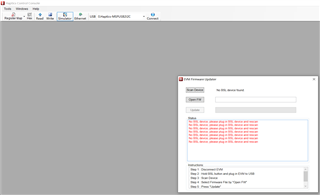Other Parts Discussed in Thread: DRV2605L
把 DRV2605LEVM-MD和 HCC GUI连接的时候,HCC GUI识别为 DRV2605L,而不是DRV2605LEVM-MD。所以按照说明书进行固件升级,说明书原文如下:
" After connecting, the DRV2605LEVM-MD console window automatically appears. If properly connected, the console window displays a Console: DRV2605LEVM-MD – USB title. If the DRV2605L console window appears instead of the DRV2605LEVM-MD, then the board needs a firmware update to communicate properly with HCC. To perform a firmware update, go to Help → Firmware Update and then follow the instructions listed at the bottom of the window and try the process again"
但是按照窗口说明流程走始终都检测不到设备(如截图所示)。