按照手册所示,我对寄存器0x00写了个0x01的 子命令,根据手册显示: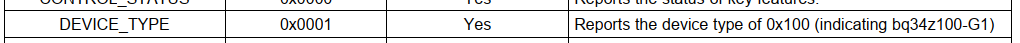
应该返回到寄存器0x00及0x01,我去读这2个寄存器应该得到2个值,其组合后应该是16位就是0x0100,代表BQ34Z100-G1。
奇了个怪了 ,请问这是什么情况??????????? 有谁可以解答吗????
This thread has been locked.
If you have a related question, please click the "Ask a related question" button in the top right corner. The newly created question will be automatically linked to this question.
按照手册所示,我对寄存器0x00写了个0x01的 子命令,根据手册显示: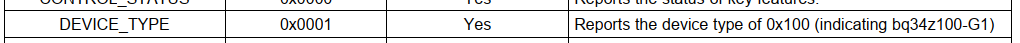
应该返回到寄存器0x00及0x01,我去读这2个寄存器应该得到2个值,其组合后应该是16位就是0x0100,代表BQ34Z100-G1。
奇了个怪了 ,请问这是什么情况??????????? 有谁可以解答吗????