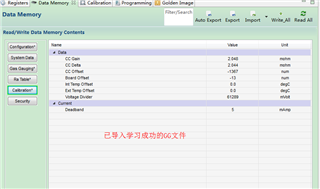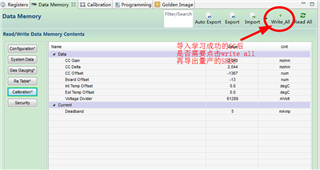Other Parts Discussed in Thread: BQSTUDIO,
学习成功后,成功导出GG文件,并修改好update state 02以及cycle置 0. 制作量产文件时,导入预学习时候的SREC,到这一步是OK的,然后导入前面学习成功并修改好的GG文件,导入后data memory列表的数据是有
变化的。到了这里,我是否需要点击IMPORT 右边的Write_All,然后再导出量产的SREC。1、我试过没有点击WRITE ALL,只是导入gg然后导出量产的SREC,然后烧录量产的SREC,Ra的表格是不正确的。所以觉得是
要点击WRITE ALL,才能导出量产的SREC。2、我点击write all的时候,出现写不进去的情况。提示是CC DELTA超出了范围。看了规格书以及配置,这个是在校准的时候,芯片自动修改的,不需要用户修改。但是提示了
超出范围,然后就写不进去,最终也导出不了量产的SREC。 请帮忙解答以及协助协助解决一下。谢谢。