Part Number: SK-AM62
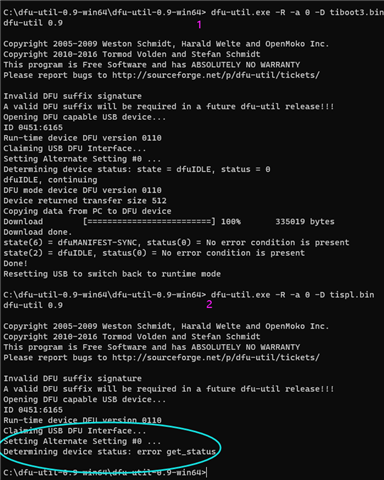
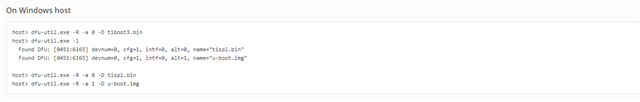
I tried to follow this document, but there was an error in the second step.
This thread has been locked.
If you have a related question, please click the "Ask a related question" button in the top right corner. The newly created question will be automatically linked to this question.
在执行 dfu-util.exe -R -a 0 -D tispl.bin 之前,以下命令显示什么:
dfu -util.exe -1
工具dfu-until-0.9-win64这个版本可以用么?https://dfu-util.sourceforge.net/releases/?C=M;O=A
这里面win版本最后版本就这一个
经验证 USB DFU 应该与 Windows 10 中的 AM62x SK EVM 和 dfu-util-0.9-win64 一起工作。
附件是log:
PS C:\Users\Judy\Downloads\dfu-util-0.9-win64\dfu-util-0.9-win64> .\dfu-util.exe -l
dfu-util 0.9
Copyright 2005-2009 Weston Schmidt, Harald Welte and OpenMoko Inc.
Copyright 2010-2016 Tormod Volden and Stefan Schmidt
This program is Free Software and has ABSOLUTELY NO WARRANTY
Please report bugs to http://sourceforge.net/p/dfu-util/tickets/
Found DFU: [0451:6165] ver=0200, devnum=40, cfg=1, intf=0, path="1-9", alt=1, name="SocId", serial="01.00.00.00"
Found DFU: [0451:6165] ver=0200, devnum=40, cfg=1, intf=0, path="1-9", alt=0, name="bootloader", serial="01.00.00.00"
PS C:\Users\Judy\Downloads\dfu-util-0.9-win64\dfu-util-0.9-win64> .\dfu-util.exe -R -a 0 -D .\tiboot3.bin
dfu-util 0.9
Copyright 2005-2009 Weston Schmidt, Harald Welte and OpenMoko Inc.
Copyright 2010-2016 Tormod Volden and Stefan Schmidt
This program is Free Software and has ABSOLUTELY NO WARRANTY
Please report bugs to http://sourceforge.net/p/dfu-util/tickets/
Invalid DFU suffix signature
A valid DFU suffix will be required in a future dfu-util release!!!
Opening DFU capable USB device...
ID 0451:6165
Run-time device DFU version 0110
Claiming USB DFU Interface...
Setting Alternate Setting #0 ...
Determining device status: state = dfuIDLE, status = 0
dfuIDLE, continuing
DFU mode device DFU version 0110
Device returned transfer size 512
Copying data from PC to DFU device
Download [=========================] 100% 330614 bytes
Download done.
state(6) = dfuMANIFEST-SYNC, status(0) = No error condition is present
unable to read DFU status after completion
can't detach
Resetting USB to switch back to runtime mode
PS C:\Users\Judy\Downloads\dfu-util-0.9-win64\dfu-util-0.9-win64> .\dfu-util.exe -l
dfu-util 0.9
Copyright 2005-2009 Weston Schmidt, Harald Welte and OpenMoko Inc.
Copyright 2010-2016 Tormod Volden and Stefan Schmidt
This program is Free Software and has ABSOLUTELY NO WARRANTY
Please report bugs to http://sourceforge.net/p/dfu-util/tickets/
Found DFU: [0451:6165] ver=0223, devnum=41, cfg=1, intf=0, path="1-9", alt=1, name="u-boot.img", serial="UNKNOWN"
Found DFU: [0451:6165] ver=0223, devnum=41, cfg=1, intf=0, path="1-9", alt=0, name="tispl.bin", serial="UNKNOWN"
PS C:\Users\Judy\Downloads\dfu-util-0.9-win64\dfu-util-0.9-win64> .\dfu-util.exe -R -a 0 -D .\tispl.bin
dfu-util 0.9
Copyright 2005-2009 Weston Schmidt, Harald Welte and OpenMoko Inc.
Copyright 2010-2016 Tormod Volden and Stefan Schmidt
This program is Free Software and has ABSOLUTELY NO WARRANTY
Please report bugs to http://sourceforge.net/p/dfu-util/tickets/
Invalid DFU suffix signature
A valid DFU suffix will be required in a future dfu-util release!!!
Opening DFU capable USB device...
ID 0451:6165
Run-time device DFU version 0110
Claiming USB DFU Interface...
Setting Alternate Setting #0 ...
Determining device status: state = dfuIDLE, status = 0
dfuIDLE, continuing
DFU mode device DFU version 0110
Device returned transfer size 4096
Copying data from PC to DFU device
Download [=========================] 100% 961988 bytes
Download done.
state(7) = dfuMANIFEST, status(0) = No error condition is present
state(2) = dfuIDLE, status(0) = No error condition is present
Done!
Resetting USB to switch back to runtime mode
PS C:\Users\Judy\Downloads\dfu-util-0.9-win64\dfu-util-0.9-win64> .\dfu-util.exe -l
dfu-util 0.9
Copyright 2005-2009 Weston Schmidt, Harald Welte and OpenMoko Inc.
Copyright 2010-2016 Tormod Volden and Stefan Schmidt
This program is Free Software and has ABSOLUTELY NO WARRANTY
Please report bugs to http://sourceforge.net/p/dfu-util/tickets/
Found DFU: [0451:6165] ver=0223, devnum=42, cfg=1, intf=0, path="1-9", alt=1, name="u-boot.img", serial="UNKNOWN"
Found DFU: [0451:6165] ver=0223, devnum=42, cfg=1, intf=0, path="1-9", alt=0, name="tispl.bin", serial="UNKNOWN"
PS C:\Users\Judy\Downloads\dfu-util-0.9-win64\dfu-util-0.9-win64> .\dfu-util.exe -R -a 1 -D .\u-boot.img
dfu-util 0.9
Copyright 2005-2009 Weston Schmidt, Harald Welte and OpenMoko Inc.
Copyright 2010-2016 Tormod Volden and Stefan Schmidt
This program is Free Software and has ABSOLUTELY NO WARRANTY
Please report bugs to http://sourceforge.net/p/dfu-util/tickets/
Invalid DFU suffix signature
A valid DFU suffix will be required in a future dfu-util release!!!
Opening DFU capable USB device...
ID 0451:6165
Run-time device DFU version 0110
Claiming USB DFU Interface...
Setting Alternate Setting #1 ...
Determining device status: state = dfuIDLE, status = 0
dfuIDLE, continuing
DFU mode device DFU version 0110
Device returned transfer size 4096
Copying data from PC to DFU device
Download [=========================] 100% 894604 bytes
Download done.
state(7) = dfuMANIFEST, status(0) = No error condition is present
state(2) = dfuIDLE, status(0) = No error condition is present
Done!
Resetting USB to switch back to runtime mode
PS C:\Users\Judy\Downloads\dfu-util-0.9-win64\dfu-util-0.9-win64>
另外请参考这个解决方法:
并安装通用 USB 驱动程序:https://zadig.akeo.ie/