导入时提示编译器版本不匹配如下图,
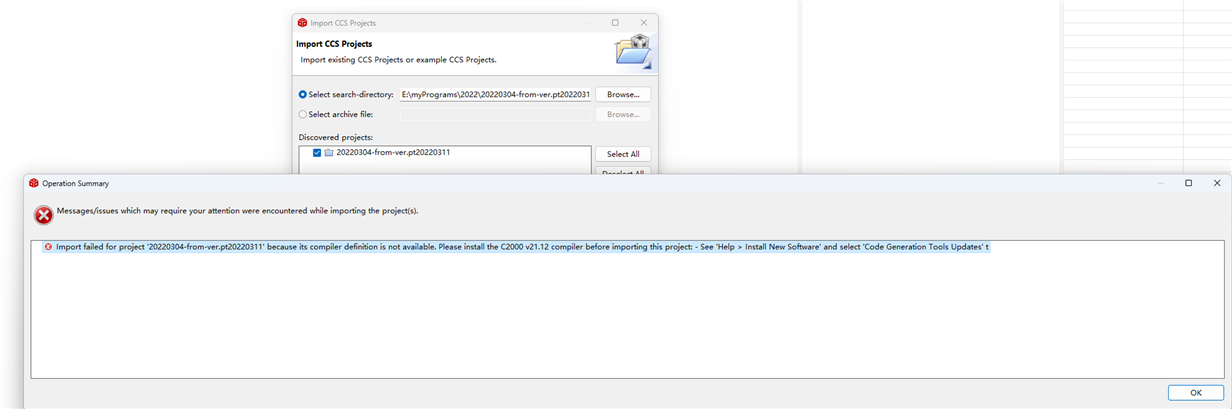
如果只是版本不对, 怎么可能难倒我这个老鸟,立即去更新编译器,结果发现可更新列表没有提示中的 C2000 v21.12 ,但我已经安装TI v22.6.0.LTS的版本了,如下图, 按理肯定是向下兼容的,
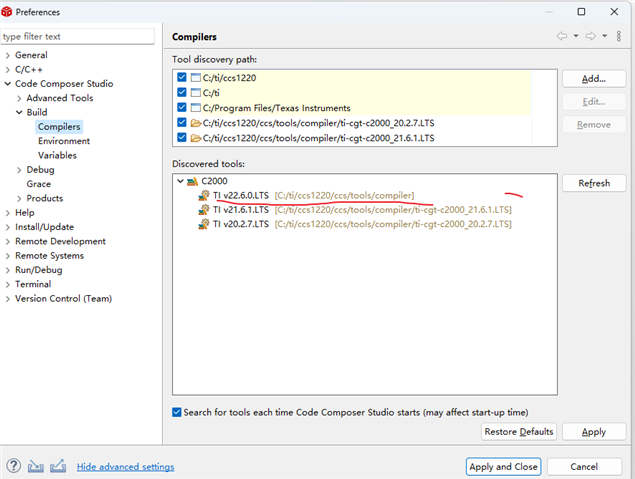
一定要V21.12也行, 我给你安装,先使V21.12在更新列表中显示出来,再下载更新,结果安装的时候又提示出错,如下图
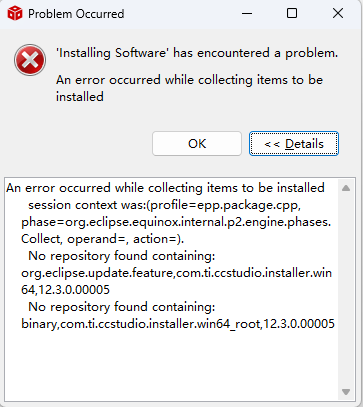
See details below...
Import failed for project '20220304-from-ver.pt20220311' because its compiler definition is not available. Please install the C2000 v21.12 compiler before importing this project:
- See 'Help > Install New Software' and select 'Code Generation Tools Updates' to check if this compiler is available through a CCS update.
- Visit CCS App Center to get the latest compiler support.
- Or download and install the compiler [http://software-dl.ti.com/codegen/non-esd/downloads], then register it with CCS through 'Preferences > CCS > Build > Compilers'.
这是把路都堵死了啊。
目前我已经在重装CCS,应该能解决问题,但还是不能解决疑问:编译器版本为什么没有向下兼容?
使用的CCS版本为V12,如下图

