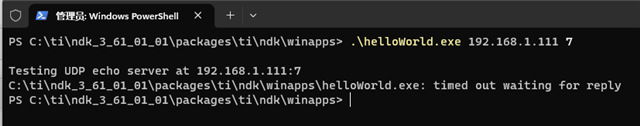型号:TMDSEVM6678LE 开发板
环境:CCS 9.3.0.00012, C667x PDK 2.0.16, NDK 3.61.1.01, SYS/BIOS 6.76.3.01
问题描述:
1. 根据https://www.ti.com/lit/an/sprac57/sprac57.pdf中的第四节“How to run Processor SDK Based NDK Examples on C6678 and C6657 KeyStone I Devices”创建工程,开发板上SW9 User Switch2开关设置为OFF(Static IP)
2. helloWorld中302行if(0)更改为if(1),设置IP和MAC地址:
//---------------------------------------------------------------------------
// Configuration
//
char *HostName = "tidsp";
char *LocalIPAddr = "192.168.1.111";
char *LocalIPMask = "255.255.255.0"; // Not used when using DHCP
char *GatewayIP = "192.168.1.1"; // Not used when using DHCP
char *DomainName = "demo.net"; // Not used when using DHCP
char *DNSServer = "0.0.0.0"; // Used when set to anything but zero
// Simulator EMAC Switch does not handle ALE_LEARN mode, so please configure the
// MAC address of the PC where you want to launch the webpages and initiate PING to NDK */
//Uint8 clientMACAddress [6] = {0xd4, 0xbe, 0xd9, 0x3d, 0xb6, 0xb8}; /* MAC address for my PC */
Uint8 clientMACAddress [6] = {0x20, 0x7B, 0xD2, 0x71, 0x7F, 0x98}; /* MAC address for my PC */
使用ipconfig /all获得的网卡信息如下:
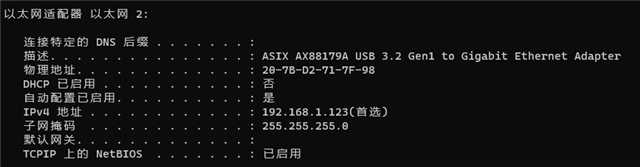
3. 编译工程并Debug,以下为Console输出:
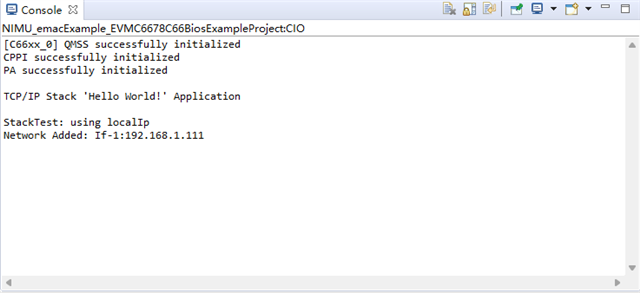
4. 在PowerShell中运行winapps/helloWorld.exe,提示超时