Other Parts Discussed in Thread: UNIFLASH
打开GUI选择com口点击连接后,点击select configuration后没有反应。
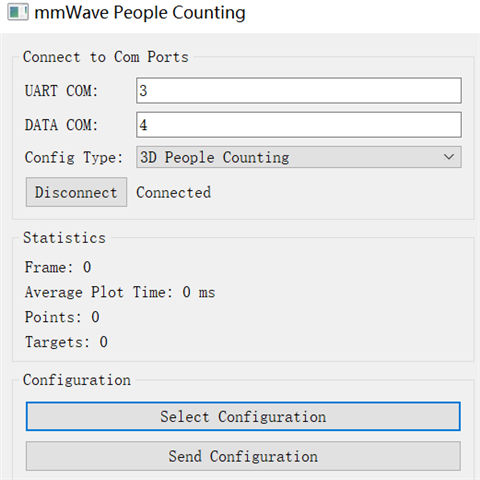
This thread has been locked.
If you have a related question, please click the "Ask a related question" button in the top right corner. The newly created question will be automatically linked to this question.
打开GUI选择com口点击连接后,点击select configuration后没有反应。
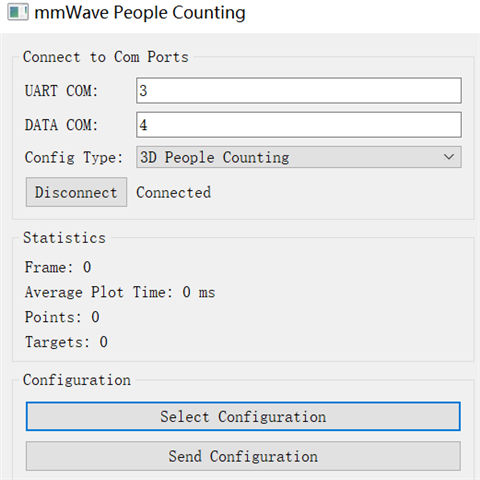
请问加载的是AOP_6m_default.cfg配置文件吗?我这边试了一下,这个demo可以运行的。
Python is 64 bit
Python version: sys.version_info(major=3, minor=6, micro=0, releaselevel='final', serial=0)
Parser type: 3D People Counting
Connected
{'startFreq': 60.75, 'numLoops': 64, 'numTx': 3, 'sensorHeight': 3, 'maxRange': 10, 'az_tilt': 0, 'elev_tilt': 0, 'idle': 30.0, 'adcStart': 25.0, 'rampEnd': 59.1, 'slope': 54.71, 'samples': 96.0, 'sampleRate': 2950.0}
Sensor Height = 3
-4.0 0.5 -3.0 4.0 6.0 0.0
Setting Box 0 to visible
Drew both boxes
Setting box 1 invisisble
Sensor Height from cfg = 2.0
Sensor Height = 2.0
-4.0 0.5 -2.0 4.0 6.0 1.0
Drew both boxes
Setting box 1 invisisble
b'% SDK Parameters\n'
b'Skipped\n'
b"\rmmwDemo:/>% See the SDK user's guide for more information\n"
b'Skipped\n'
b'\rmmwDemo:/>% "C:\\ti\\mmwave_sdk_[VER]\\docs\\mmwave_sdk_user_guide.pdf"sensorStop\n'
b'Skipped\n'
b'\rmmwDemo:/>flushCfg\n'
b'Done\n'
b'\rmmwDemo:/>dfeDataOutputMode 1\n'
b'Done\n'
b'\rmmwDemo:/>channelCfg 15 7 0\n'
b'Done\n'
b'\rmmwDemo:/>adcCfg 2 1\n'
b'Done\n'
b'\rmmwDemo:/>adcbufCfg -1 0 1 1 1\n'
b'Done\n'
b'\rmmwDemo:/>lowPower 0 0\n'
b'Done\n'
b'\rmmwDemo:/>\n'
b'mmwDemo:/>'
b'\n'
b'mmwDemo:/>'
b'% Detection Layer Parameters\n'
b'Skipped\n'
b'\rmmwDemo:/>% See the Detection Layer Tuning Guide for more information\n'
b'Skipped\n'
b'\rmmwDemo:/>% "C:\\ti\\mmwave_industrial_toolbox_[VER]\\labs\\people_counting\\docs\\3D_people_counting_detection_layer_tuning_guide.pdf"\n'
b'Skipped\n'
b'\rmmwDemo:/>profileCfg 0 60.75 30.00 25.00 59.10 394758 0 54.71 1 96 2950.00 2 1 36 \n'
b'Done\n'
b'\rmmwDemo:/>chirpCfg 0 0 0 0 0 0 0 1\n'
b'Done\n'
b'\rmmwDemo:/>chirpCfg 1 1 0 0 0 0 0 2\n'
b'Done\n'
b'\rmmwDemo:/>chirpCfg 2 2 0 0 0 0 0 4\n'
b'Done\n'
b'\rmmwDemo:/>frameCfg 0 2 96 0 55.00 1 0\n'
b'Done\n'
b'\rmmwDemo:/>dynamicRACfarCfg -1 4 4 2 2 8 12 4 8 5.00 8.00 0.40 1 1\n'
b'Done\n'
b'\rmmwDemo:/>staticRACfarCfg -1 6 2 2 2 8 8 6 4 8.00 15.00 0.30 0 0\n'
b'Done\n'
b'\rmmwDemo:/>dynamicRangeAngleCfg -1 0.75 0.0010 1 0\n'
b'Done\n'
b'\rmmwDemo:/>dynamic2DAngleCfg -1 1.5 0.0300 1 0 1 0.30 0.85 8.00\n'
b'Done\n'
b'\rmmwDemo:/>staticRangeAngleCfg -1 0 8 8\n'
b'Done\n'
b'\rmmwDemo:/>antGeometry0 -1 -1 0 0 -3 -3 -2 -2 -1 -1 0 0\n'
b'Done\n'
b'\rmmwDemo:/>antGeometry1 -1 0 -1 0 -3 -2 -3 -2 -3 -2 -3 -2\n'
b'Done\n'
b'\rmmwDemo:/>antPhaseRot 1 -1 1 -1 1 -1 1 -1 1 -1 1 -1\n'
b'Done\n'
b'\rmmwDemo:/>fovCfg -1 70.0 20.0\n'
b'Done\n'
b'\rmmwDemo:/>compRangeBiasAndRxChanPhase 0 1 0 1 0 1 0 1 0 1 0 1 0 1 0 1 0 1 0 1 0 1 0 1 0\n'
b'Done\n'
b'\rmmwDemo:/>\n'
b'mmwDemo:/>'
b'% Tracker Layer Parameters\n'
b'Skipped\n'
b'\rmmwDemo:/>% See the Tracking Layer Tuning Guide for more information\n'
b'Skipped\n'
b'\rmmwDemo:/>% "C:\\ti\\mmwave_industrial_toolbox_[VER]\\labs\\people_counting\\docs\\3D_people_counting_tracker_layer_tuning_guide.pdf" \n'
b'Skipped\n'
b'\rmmwDemo:/>staticBoundaryBox -3 3 2 5.5 0 3\n'
b'Done\n'
b'\rmmwDemo:/>boundaryBox -4 4 0.5 6 0 3\n'
b'Done\n'
b'\rmmwDemo:/>sensorPosition 2 0 15\n'
b'Done\n'
b'\rmmwDemo:/>gatingParam 3 2 2 2 4\n'
b'Done\n'
b'\rmmwDemo:/>stateParam 3 3 6 500 5 6000\n'
b'Done\n'
b'\rmmwDemo:/>allocationParam 40 100 0.1 20 0.5 20\n'
b'Done\n'
b'\rmmwDemo:/>maxAcceleration 0.1 0.1 0.1\n'
b'Done\n'
b'\rmmwDemo:/>trackingCfg 1 2 800 30 46 96 55\n'
b'Done\n'
b'\rmmwDemo:/>presenceBoundaryBox -4 4 0.5 6 0 3\n'
b'Done\n'
b'\rmmwDemo:/>sensorStart\n'
b'Debug: Init Calibration Status = 0xffe\n'
AOPEVM板上SOP是拨位开关,不是跳帽。烧写完flash后,sop有没有拨回去?可以看一下下面的培训视频。
https://training.ti.com/hardware-setup-iwr6843aop
另外,看一下电脑上不要有其他软件如ccs, uniflash开着。