Other Parts Discussed in Thread: UNIFLASH
IWRL6432BOOST开发板使用UniFlash烧录出现如下图故障,请问如何解决该故障?
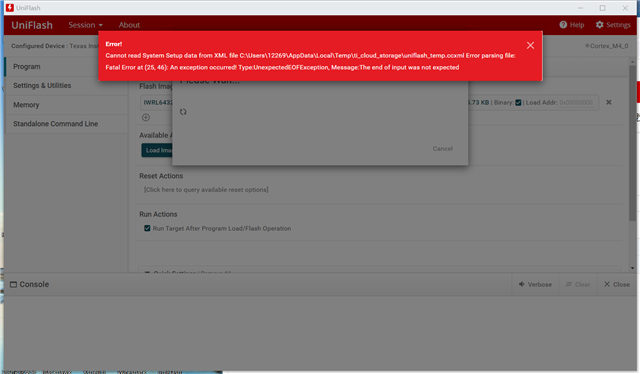
This thread has been locked.
If you have a related question, please click the "Ask a related question" button in the top right corner. The newly created question will be automatically linked to this question.
IWRL6432BOOST开发板使用UniFlash烧录出现如下图故障,请问如何解决该故障?
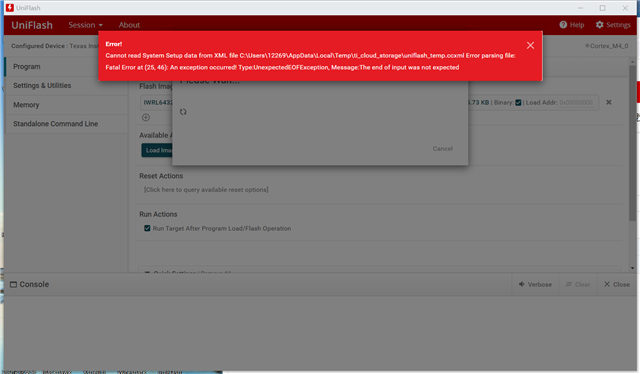
请问使用哪个版本的uniflash?
是否按照下面user guide里设置SOP。
6.12 Flashing the Board
1. Ensure the drivers have been successfully installed and COM ports enumerated.
2. Configure the SOP to flashing mode.
3. Press the reset switch to ensure that the board boots up in the right mode.
4. Run the visualizer and use the flashing tab and follow the instruction or use Uniflash tool.
5. Enter the application port number for the flashing interface.
6. Load image to serial flash. Please refer mmWave SDK for the flash binary for running out of box demos
https://www.ti.com/lit/ug/swru596/swru596.pdf