Part Number: MMWCAS-DSP-EVM
Other Parts Discussed in Thread: MMWAVE-STUDIO
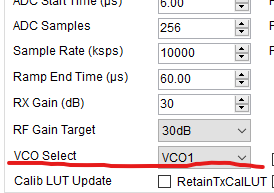 如图所示MMWAVE-STUDIO软件下sensorconfig中VCO Select怎么在.lua脚本中修改成VCO2呀?
如图所示MMWAVE-STUDIO软件下sensorconfig中VCO Select怎么在.lua脚本中修改成VCO2呀?
This thread has been locked.
If you have a related question, please click the "Ask a related question" button in the top right corner. The newly created question will be automatically linked to this question.
Part Number: MMWCAS-DSP-EVM
Other Parts Discussed in Thread: MMWAVE-STUDIO
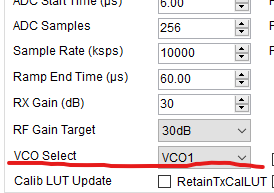 如图所示MMWAVE-STUDIO软件下sensorconfig中VCO Select怎么在.lua脚本中修改成VCO2呀?
如图所示MMWAVE-STUDIO软件下sensorconfig中VCO Select怎么在.lua脚本中修改成VCO2呀?
您可以按照以下步骤操作:
1. 打开MMWAVE-STUDIO软件并加载你的.lua脚本文件。
2. 在.lua脚本中找到sensorconfig的相关部分,通常是以"sensorconfig = {"开始的一段代码。
3. 在sensorconfig中找到VCO Select的设置,并将其修改为VCO2。可能的代码示例如下:
sensorconfig = {
VCO Select = "VCO2",
-- 其他配置项
}
4. 保存你的.lua脚本文件并重新加载到MMWAVE-STUDIO软件中。
因为这取决于具体的配置。
为您提供参考文档:www.ti.com.cn/.../spruis6.pdf