Other Parts Discussed in Thread: AWR2944,
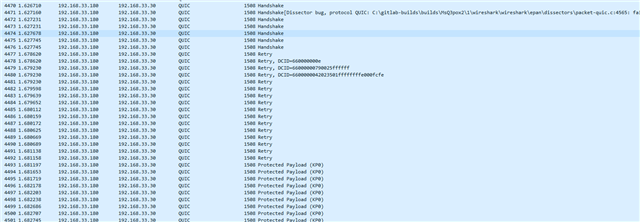
DCA1000配置如下
This thread has been locked.
If you have a related question, please click the "Ask a related question" button in the top right corner. The newly created question will be automatically linked to this question.
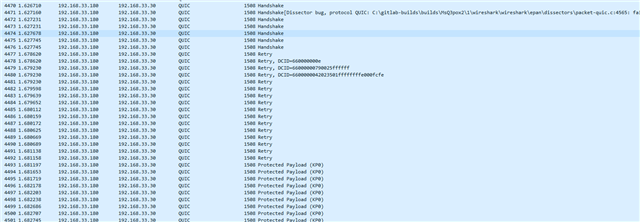
DCA1000配置如下
你好,
请确认你使用的DCA1000EVM上的FPGA firmware版本和你使用的mmWave studio里的一致。
Thanks,
Chris
你好,
我并未使用mmwave studio 进行原始数据采集,我是通过DCA1000EVM_CLI_Control.exe进行原始数据采集的;此外,我尝试过使用mmwave suido更新固件,还是会出现相同的情况。
你好,
请确认DCA1000EVM_CLI_Control.exe所在mmwave studio安装目录下mmWaveStudio\PlatformBinaries\DCA1000FPGA里的FPGA版本和使用的DCA1000EVM上的FPGA firmware一致。
我尝试过使用mmwave suido更新固件
FPGA的firmware无法用mmwave stuido来更新,更新工具请参考DCA1000EVM user guide.
减少chirp数,或者adc sample,看问题是否还出现?看是否和网络带宽相关。
Thanks,
Chris
你好,
尝试过您提的方法后,仍然存在上述问题,并且我发现,通过WireShark抓包,当开始出现QUIC报文时,前面接收到的UDP报文,也会重新被识别成QUIC报文
你好,
不用wireshark,通过DCA1000EVM_CLI_Control.exe采集的ADC正确么?cf.json用mmwave stuido里默认的,除了ADC输出的地址,其他都不要修改。
Thanks,
Chris
你好,
为了方便和其他设备做同步,没有使用mmWaveStudio采集原始数据,采用的方法为:首先通过DCA1000EVM_CLI_Control.exe配置DCA1000,再通过串口给AWR2944发送配置,随后发送sensorStart开始采集,在TDM下,采集的数据没有问题;在DDM模式下,采集的数据解析出来不太对。请问通过该方式采集的DDM原始数据和通过mmWave Studio采集的DDM原始数据,两者的解析方式是是否有差异。
你好,
如果你使用的是sdk里的demo,TDM demo使用的是non-interleave mode. DDM demo用的interleave mode,ADC解析是不同的。
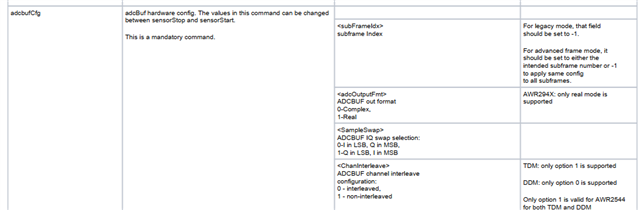
Thanks,
Chris