PSPICE-FOR-TI下载后无法安装,出现意向界面,麻烦帮忙看下如何解决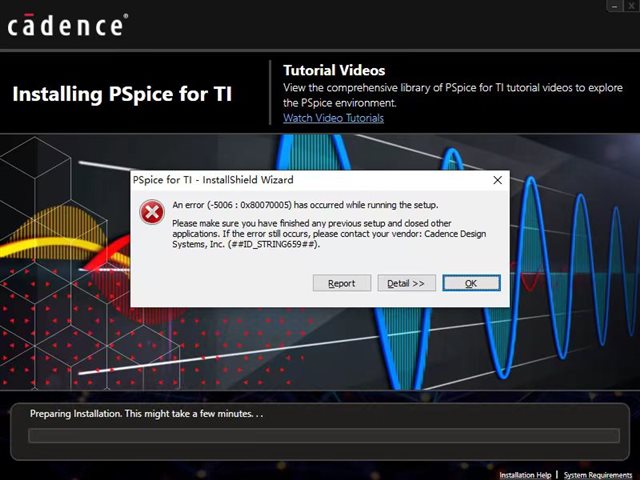
This thread has been locked.
If you have a related question, please click the "Ask a related question" button in the top right corner. The newly created question will be automatically linked to this question.
点击““detail”后,这个对话框消失了,安装程序也没有了吗?您是按照下面FAQ下载的PSPICE-FOR-TI吗?
我已将您的这个问题发布在E2E英文论坛“Simulation, hardware & system design tools ”版块,由这个版块的工程师为您解决。这个版块是专门为design tools设置的版块,工程师也是专门负责这块的。请耐心等待他们的回复:
以下是英文论坛工程师的建议:请让客户尝试这些操作并报告结果。
1)清理TMP和TEMP文件夹。
2)在某些情况下,似乎是从Network point安装SPB导致了此错误。 转储本地驱动器上的映像并尝试安装。
如果以上选项均不起作用,请让用户在本地计算机中再次下载安装程序,并在清理TMP和TEMP文件夹后以管理模式执行全新安装
Here's the recommendations. Please have the customer try these and report the results.
1) Clean TMP and TEMP folders.
2) In some cases, it appears that installing SPB from Network point is responsible for this error. Dump the images on the local drive and try to install.
If none of the above option works, ask user to download the installer again in local machine and do a fresh installation in admin mode after cleaning up TMP and TEMP folders