安装完成后,
pspice part search 窗口空白,modeling App窗口也有问题
请问如何解决
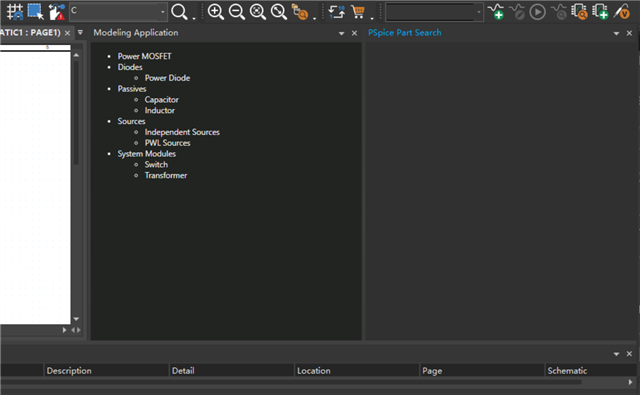
This thread has been locked.
If you have a related question, please click the "Ask a related question" button in the top right corner. The newly created question will be automatically linked to this question.
您好,您这是2023版的还是2024?我更新了2024之后打开一直在library download in progress....中,所以暂时不能看下是不是和您遇到的问题一样。
我这边正常启用之后,再给您答复。
收到您们的反馈,还没解决, 今天我会将问题反馈到Tools team那边,给您带来不便非常抱歉。
您好,关于窗口空白的问题,给出的回复如下:
please have them pull the install log. That can be found at %appdata%\Cadence\PSpiceTIInstall, file cdsPspiceTIlog.txt
我目前遇到的问题,一直处于library download in progress...的话,建议是关掉重新打开,但是我目前的问题仍然存在,所以进一步确认中。
这个问题我也有,请教一下解决方法
收到的回复如下:是否可以将PSpice Part Search avtive,然后出现下拉这几个文件夹?
It looks from this like the install was successful. The Modeling Application looks correct.
I can't tell with the PSpice Part Search because that tab is not active.
PSpice for TI is now on release 23.1 (based off of SPB 23.1). Some of the files and organization differ from 17.4, the prior release of PSpice for TI (S009). Help Documentation also looks different.
Please have them make PSpice Part Search active and see if they see the following:
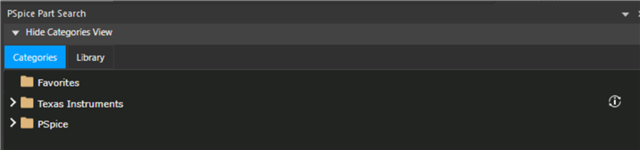
CCR 2907834: Unable to configure TI_PSPICE libraries in 17.4_release from latest TI_PSPICE_S10 db
Description: The 17.4-2019 release does not work with S010 libraries because S010 libraries have been upgraded to 23.1 release. If S010 libraries are configured with the 17.4 release, any existing category will not show up in the PSpice Part Search window and it will appear empty.
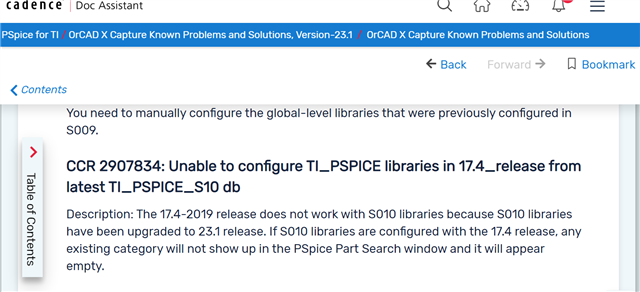
HELP文档里有说明原因,但是我的是新装的,不是从17.4升级上去的。难道TI_PSPICE的库没有升级吗?
关于目前我们遇到的pspice for TI的pspice part search 窗口空白,modeling App窗口也有问题,以及目前我自己这边更新的问题,都在英文E2E的Tools 版块在咨询:
您有任何问题也都可以直接在上面跟进。