我的PSPICE FOR TI 升级后,器件不显示了,我重装了一遍最新版也没有用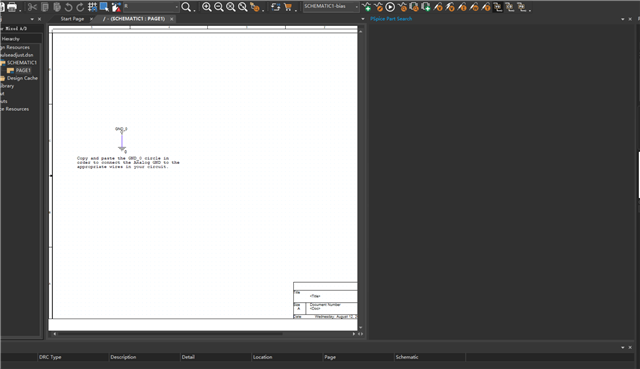
This thread has been locked.
If you have a related question, please click the "Ask a related question" button in the top right corner. The newly created question will be automatically linked to this question.
你试试Cadence的建议。 请尝试并报告结果:
Please try clearing the workspace in registry and sed if it helps. For this:
1.Close PSpice for TI
2.Open registry editor and go to HKEY_CURRENT_USER\SOFTWARE\Orcad\CaptureTIPspice_Install\24.1.0
3. Delete the 24.1.0 folder
现在,再次启动适用于TI的PSpice,看看它现在是否工作。
如果问题仍然存在,请确认以下事项:
1。.db文件是否存在于$cds_spb_home\cdssetup\pspTILibDir\中
2。 .OLBS是否在上述位置存在
下面链接帖子应该与你的问题一样,建议你关注帖子进展看怎样解决问题:
e2e.ti.com/.../pspice-for-ti-pspice-for-ti-model-lib-issue
如果你的电脑现象与上面链接发帖人不一样,建议您去E2E英文论坛“Simulation, hardware & system design tools ”版块咨询,由这个版块的工程师为您解决。因为这个版块是专门为design tools设置的版块,pspice的工程师也是专门负责这块的。“Simulation, hardware & system design tools ”版块链接:e2e.ti.com/.../simulation-hardware-system-design-tools-forum