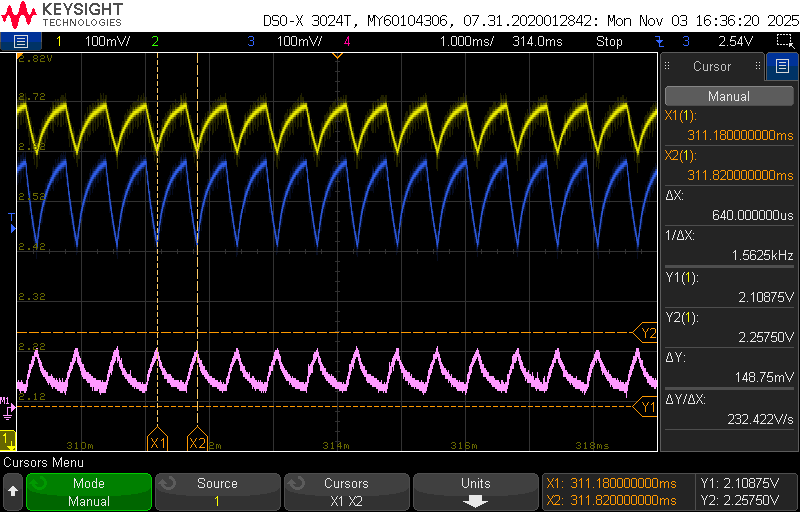Part Number: CC2340R5
Hi TI
How to adjust the transmit time during TX testing using the btool software?
The following links, when DTM mode example 3 only explain the settings DTM mode, but do not mention how to increase transmission time, when continuous Wave do not explain how to enter few sleep status.
example 3 waveform, transmit time only 640us, I want the transmission time to be increased to 100ms, with the next piece of data transmitted after a 100ms interval.