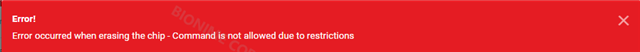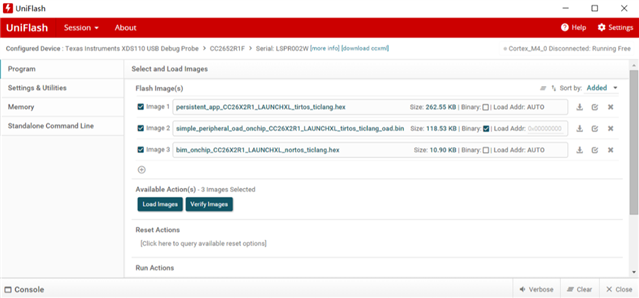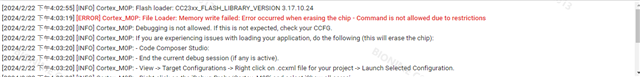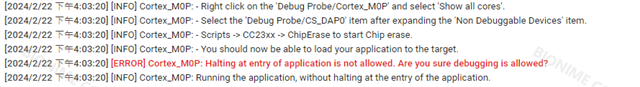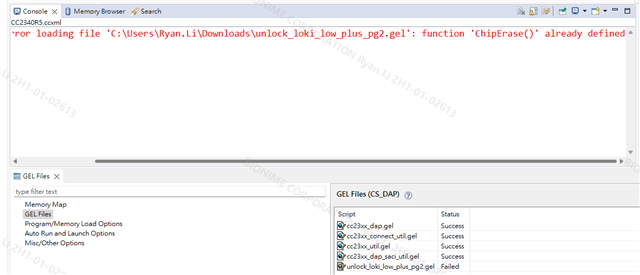Other Parts Discussed in Thread: UNIFLASH
當我使用.out檔進行燒錄時,Console會顯示以下的:
Cortex_M0P: File Loader: Memory write failed: Error occurred when erasing the chip - Command is not allowed due to restrictions
Cortex_M0P: GEL: File: C:\ti\uart2callback_LP_EM_CC2340R5_freertos_ticlang\Debug\uart2callback_LP_EM_CC2340R5_freertos_ticlang.out: Load failed.
Cortex_M0P: Debugging is not allowed. If this is not expected, check your CCFG.
Cortex_M0P: If you are experiencing issues with loading your application, do the following (this will erase the chip):
Cortex_M0P: - Code Composer Studio:
Cortex_M0P: - End the current debug session (if any is active).
Cortex_M0P: - View -> Target Configurations -> Right click on .ccxml file for your project -> Launch Selected Configuration.
Cortex_M0P: - Right click on the 'Debug Probe/Cortex_M0P' and select 'Show all cores'.
Cortex_M0P: - Select the 'Debug Probe/CS_DAP0' item after expanding the 'Non Debuggable Devices' item.
Cortex_M0P: - Scripts -> CC23xx -> ChipErase to start Chip erase.
Cortex_M0P: - You should now be able to load your application to the target.
Cortex_M0P: Debugging is not allowed. If this not expected, check your CCFG.
Cortex_M0P: Flash loading is currently not supported if debugging is not allowed.
Cortex_M0P: Halting at entry of application is not allowed. Are you sure debugging is allowed?
Cortex_M0P: Running the application, without halting at the entry of the application.
我也有嘗試按照Console的指引進行操作,但始終無法燒錄
並且我嘗試使用uniFlash進行Chip Erase 他會顯示