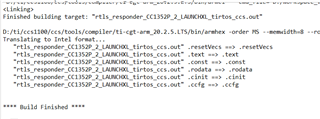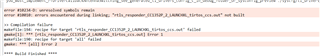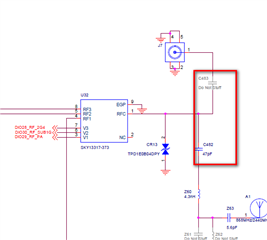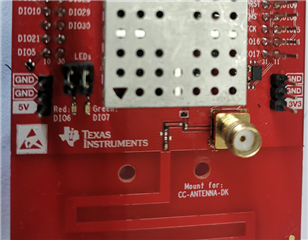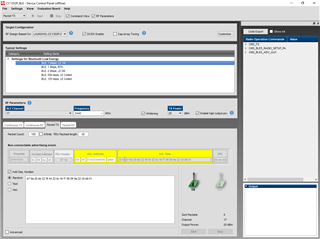Part Number: LAUNCHXL-CC1352P
Other Parts Discussed in Thread: CC1352P, CC1352R, SYSCONFIG
在SDK--simplelink_cc13xx_cc26xx_sdk_5_40_00_40的环境下,我想把CC1352P_2更改为蓝牙AOA的responder。按照SimpleLink Academy的提示,我已经更改完了相应的地方,并编译完成。

但在运行程序的时候,出现了
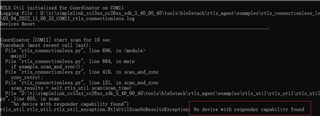
多次尝试,没找到问题。请问,问题可能出在哪里呢?该怎么解决?