CCS v7.02 debug download .out 時 能否不要清除 Flash 0x1D000之後的資料?
我的程序有存放資料在那位址之後
This thread has been locked.
If you have a related question, please click the "Ask a related question" button in the top right corner. The newly created question will be automatically linked to this question.
您好,由于我这边有最新的CCS,没找到 v7.02 ,目前下载了v7.2.0版本,和我的不兼容没办法安装
为您提供了一个方案,您可以先查看一下有无,没有的话我们再找其他方案解决
方案如下:
首先debug download .out 是用于将生成的可执行程序下载到目标设备。
您可以采取如下操作:
1.在CCS中打开您的工程
2.在CCS的菜单栏中选择“View“->”Target Configurations",打开Target Configurations
3.在Target Configurations视图中,展开您的连接配置,并双击要修改的连接配置文件
4.在Connection Configuration窗口中,选择“Advanced"选项卡
5.在“Advanced"选项卡找到”Program Load“部分
6.将”Erase all Unaffected Memory"的复选框取消选中
7.确认修改后,点击OK保存并关闭Connection Configuration窗口
希望能对您有所帮助
我有回覆Email,
在此 再貼貼看
抱歉 更正 Code Composer Studio Version: 7.2.0.00012
您好,我没有收到您的邮件,在论坛发布就可以。
然后关于您的问题,
首先图片导入,从桌面上直接拖过来就可以。
然后您的问题看来7.2版本也是没有选项的,我会帮您升级处理。
您好,
我无法在CC1310启动板上重现该问题。 如果我已选择擦除"所有未受保护的扇区",则0x1d000处的闪存为耳塞。 如果我已选择擦除"仅必要扇区",0x1d000处的闪存将保持不变。
Erases all memory:
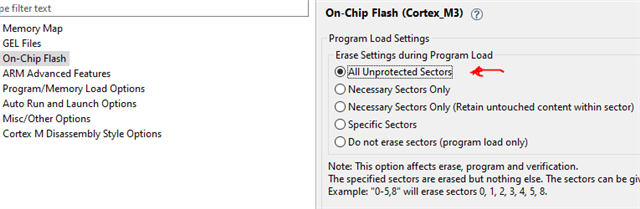
Leaves 0x1d000 unchanged:
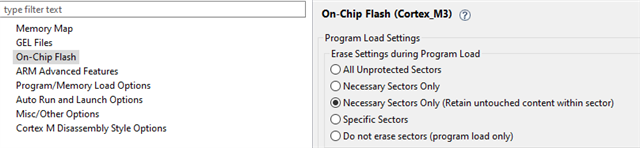
I'm not able to reproduce the issue on a CC1310 launchpad. If I have erase "All unprotected sectors" selected, the flash memory at 0x1d000 is earase. If I have erase "necessary sectors only" selected, the flash memory at 0x1d000 is unchanged.