Other Parts Discussed in Thread: CC3200
TI工程师号。
您好。
想请教一下,为了模拟设备环境,我想通过syscfg修改UART对应的GPIO的ID。配置如下。

但是点击调试的时候会出现下面的警报(复位和重新上电都还有同样的问题。),请问我应该怎么设置?
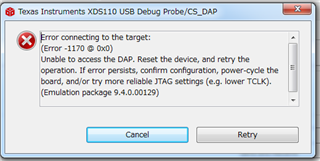
This thread has been locked.
If you have a related question, please click the "Ask a related question" button in the top right corner. The newly created question will be automatically linked to this question.
TI工程师号。
您好。
想请教一下,为了模拟设备环境,我想通过syscfg修改UART对应的GPIO的ID。配置如下。

但是点击调试的时候会出现下面的警报(复位和重新上电都还有同样的问题。),请问我应该怎么设置?
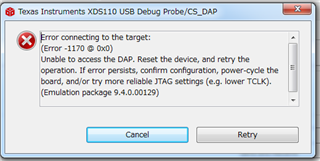
syscfg中我已经选择了None,并且在这个例程中没有IIC。
不是说例程中没有I2C,而是板子上的P01 P02引脚已经连接到了I2C温度传感器上,不能再被设为串口引脚了
板子上的xds110使用的uart也是固定的
调试错误查看:
For CC3200/CC3220 devices, a few issues can cause this:
If using a Launchpad, the SOP jumpers may be set to "Flash" and not JTAG or SWD. Check this e2e thread for a more thorough procedure.
The device may also be in production mode. Check this e2e thread for details.
The device may be locked due to firmware problems, either the Service Pack or the Application firmware. Check the Launchpad and SDK documentation for details.
请问开发板中下面绿框的引脚是否可以使用?有什么限制条件吗
没什么限制,只要是未被使用的引脚都可以